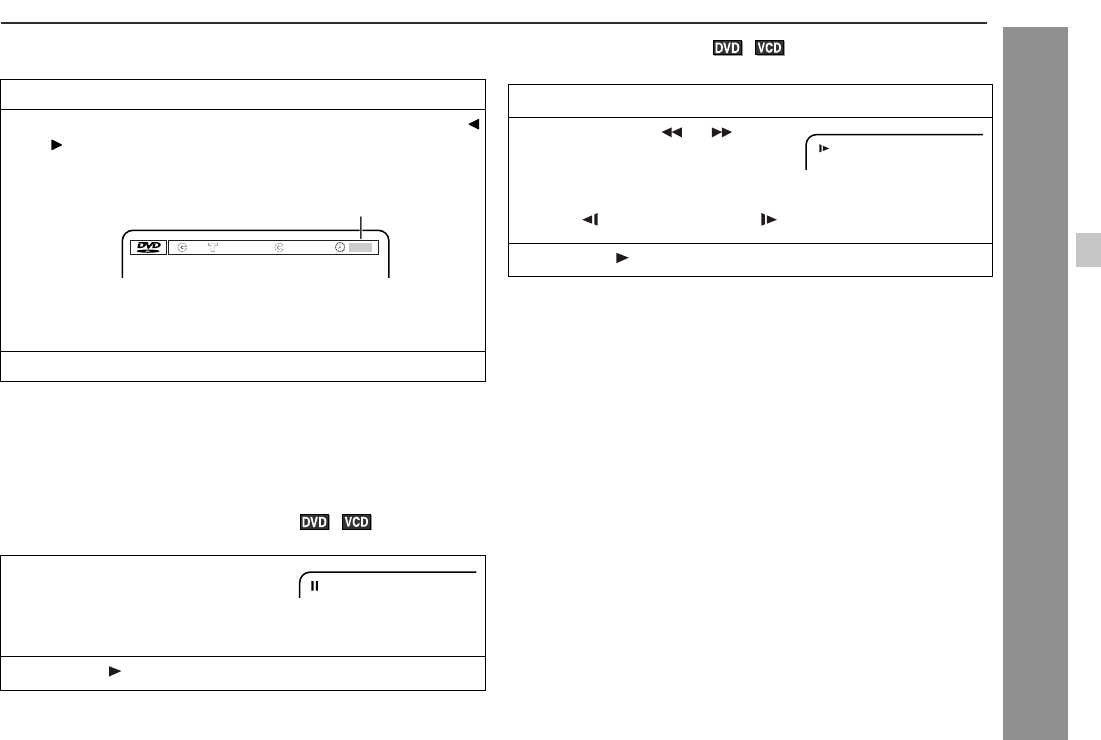
27
XL-DV60
DVD Operation
To play by specifying time (time search):
Notes:
! Some discs cannot play from the specified point.
! Time search feature is disabled on some discs.
" Still picture/Frame advance
You can freeze the image and advance frame by frame.
Note:
Still picture and frame advance features are disabled on some discs.
" Slow-motion play
You can slow down the playback speed.
Note:
On some discs, slow-motion play functions are disabled.
1 While a disc is playing, press the DIRECT button.
2 Within 10 seconds, select the time by pressing the cursor (
or ) button and specify the time by using the direct number
buttons.
Time
! To specify 1 hour 23 minutes and 40 seconds, enter
"012340".
! If you enter the wrong number, start over from step 1.
3 Within 10 seconds, press the ENTER button.
1 While a disc is playing, press the
STILL/PAUSE button.
Each press of the STILL/PAUSE button advances the frame in
the still mode.
2 Press the (play) button to return to the normal playback.
1 01/ 08 001 / 010 --:--:--
Pause
1 While a disc is playing, press the STILL/PAUSE button.
2 Hold down the or button
for 2 seconds or more.
3 Press the (play) button to return to the normal playback.
Slow Forward
Slow ForwardSlow Backward /


















