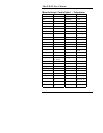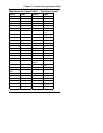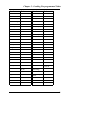The SUR-20 User’s Manual
16
You can change the order of
assigning buttons by
pressing any button on the
SUR-20’s LCD touch screen
display panel…
… and then pressing the
corresponding button on
your device’s remote
control.
1
To customize the SUR-20
device screen buttons to
match your remote control’s,
(see Changing the LCD
Layout
in Chpt. 3).
To teach another remote
control while in this mode,
select a different device
screen and repeat the steps
in the learning sequence.
When you are done
assigning the buttons for the
devices you desire,
press
the learn button to
complete the learning
mode.
You will hear three beeps
and exit the learning mode.
1
1
Note
:
If you see an “error” message when
assigning a button, refer to the troubleshooting
section in Appendix B