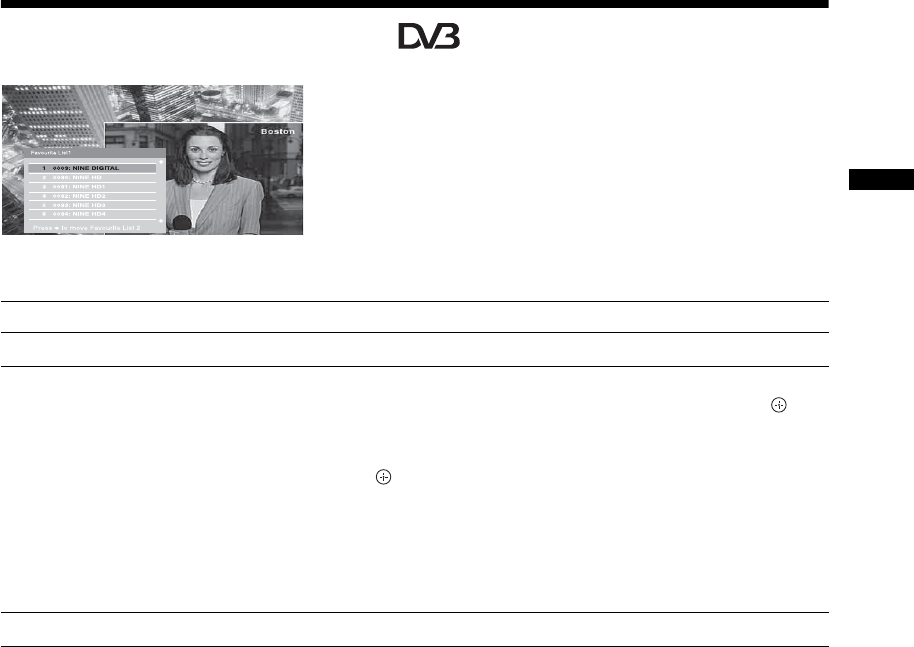
17
GB
Watching TV
Using the Favourite List *
The Favourite feature allows you to select
programmes from a list you specify. To display the
Favourite List, see “Navigating through menus”
(page 26).
* This function may not be available in some areas.
Favourite List
To Do this
Create your Favourite List Follow the steps of “Favourite Preset” (page 42) in Digital Set-up menu.
Watch a Favourite channel
1 Press MENU to display the menu (page 26).
2 Press
F/f to select “Digital Favourites List”, then press .
3 Press
G/g to select “Favourite List 1” or “Favourite List 2”.
4 Press
F/f to select your favourite channel.
5 Press to exit the Favourite List and display the selected
channel.
z
Once you select a channel within your Favourite List of channels, pressing PROG
+/– will select only channels from your Favourite List. To select a channel that has
not been programmed as a Favourite List channel, use the Programme List feature
or the number buttons.
Turn off the Favourite list Press MENU.


















