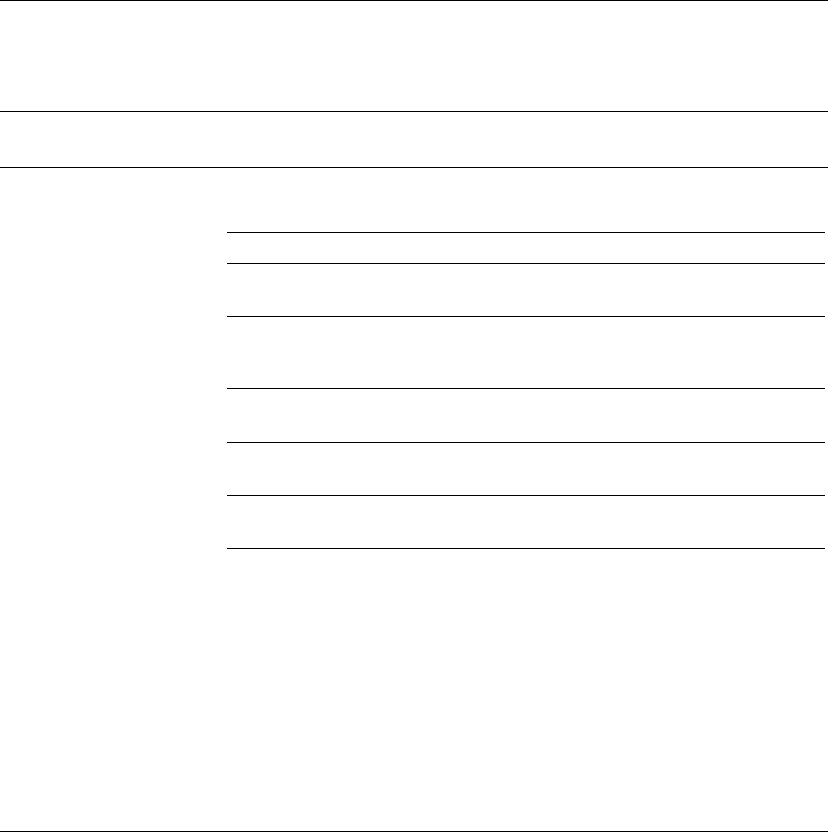
30
GB
Voice Zoom
Adjusts the clarity of human voices. For example, if the voice of a news announcer
is indistinct, you can turn up this setting to make the voice clearer. Conversely, if you
are watching a sports programme, you can turn down this setting to soften the voice
of the commentator.
Sound Booster
Gives sound more impact by compensating for phase effects in speakers.
Dual Sound
Selects the sound from the speaker for a stereo or bilingual broadcast.
The selection varies, depending on the Broadcasting.
~
• If the signal is very weak, the sound becomes monaural automatically.
• If the stereo sound is noisy when receiving a NICAM programme, select “Mono”. The sound
becomes monaural, but the noise is reduced.
• The “Dual Sound” setting is memorized for each programme position.
• You cannot receive a stereo broadcast signal when “Mono” is selected for the programme
position.
• You cannot receive stereo or dual sound when “Low” or “High” is selected in “Audio Filter”
(page 40).
z
If you select other equipment connected to the TV, set “Dual Sound” to “Stereo”, “Main” or
“Sub”. However, when the external equipment connected to the HDMI jack is selected, this is
fixed to “Stereo” (except when using the audio in jacks).
Broadcasting Selection
NICAM stereo Stereo (stereo sound)
Mono (regular sound)
NICAM bilingual Main (main sound)
Sub (sub sound)
Mono (regular sound)
NICAM monaural Main (main sound)
Mono (regular sound)
A2 (German) stereo Stereo (stereo sound)
Mono (regular sound)
A2 (German) bilingual Main (main sound)
Sub (sub sound)


















