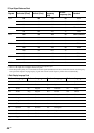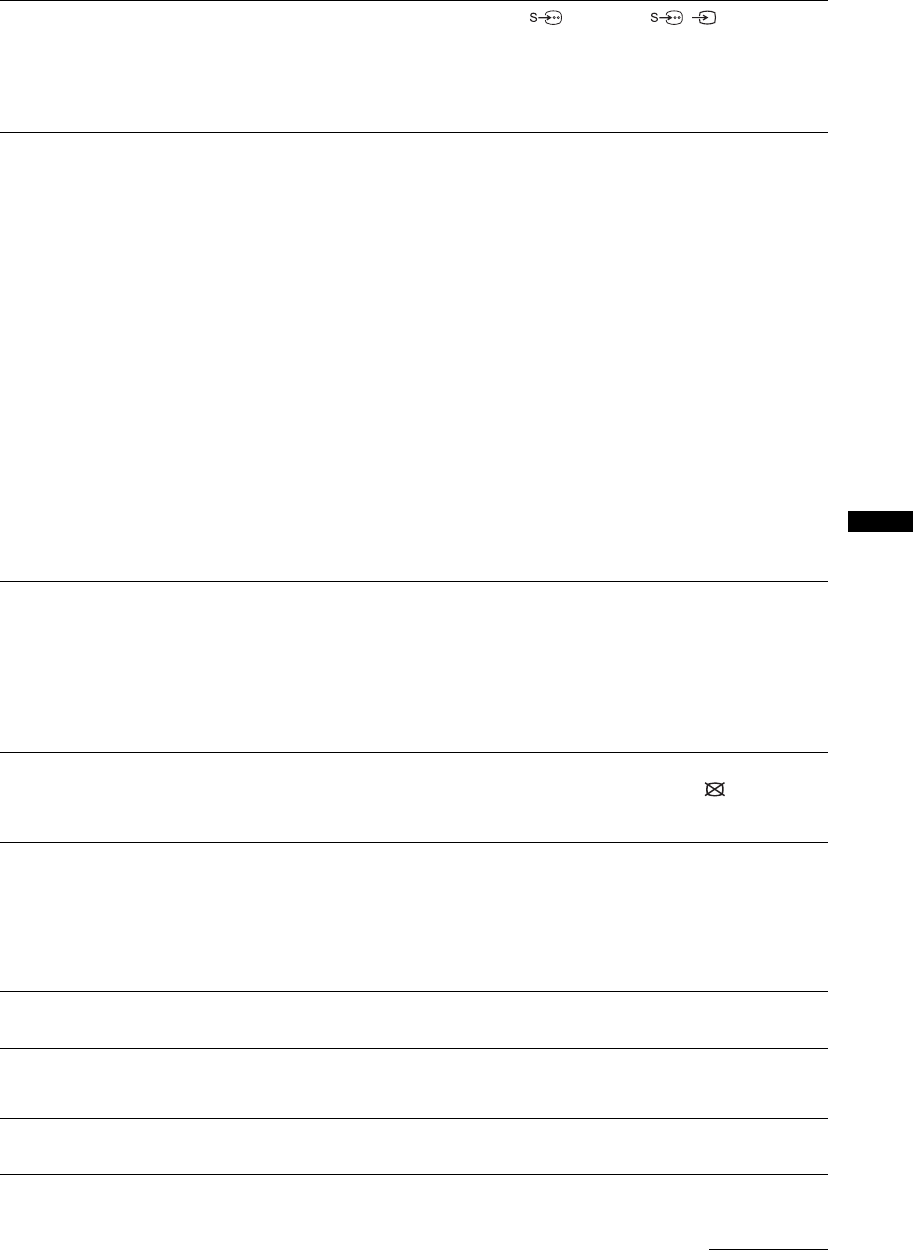
37
GB
Using Menu Functions
Auto S Video
Selects the input signal from S video jacks 1 or 2 when / 1 or 2 jacks are
both connected.
“On”: Switches automatically between the S video jack and the composite video
jacks depending on the cable connection.
“Off”: Activates the composite video jacks.
HDMI Set-up
This is used to set the HDMI control compatible equipment connected to the HDMI
jacks. Note that the link setting must also be made on the side of the HDMI control
compatible equipment that is connected.
HDMI Control
Sets whether or not to link the operations of the HDMI control compatible equipment
and the TV. When set to “On”, the following menu items can be performed.
Auto Devices Off
When this is set to “On”, any connected HDMI control compatible equipment will
be turned off with the TV.
Auto TV On
When this is set to “On”, the TV turns on when any connected HDMI control
compatible equipment is turned on.
HDMI Device List
Displays the connected HDMI control compatible equipment.
~
You cannot use “HDMI Control” if the TV operations are linked to the operations of an audio
system that is compatible with HDMI control.
Auto Start-up
Starts the initial set-up to tune in all available digital and analogue channels and set
the time.
Usually, you do not need to do this operation because channels already tuned when
the TV was first installed (page 6).
However, this option allows you to repeat the process (e.g. to retune the TV after
moving house, or to search for new channels that have been launched by
broadcasters).
Power Saving
Selects the power saving mode to reduce the power consumption of the TV.
When “Picture Off” is selected, the picture is switched off and the (Picture Off)
indicator on the TV front panel lights up in green. The sound remains unchanged.
Light Sensor
“On”: Automatically optimises the picture settings according to the ambient light in
the room.
“Off”: Turns off the “Light Sensor” feature.
~
Be sure not to put anything over the sensor, as its function may be affected. See page 13 for
further information on the sensor.
Logo Illumination
Lights up and turns off the Sony logo on the front of the TV.
PC Power Management
Switches the TV to standby mode if no signal is received for 30 seconds in the PC
input.
Product Information
Displays your TV’s product information.
Continued