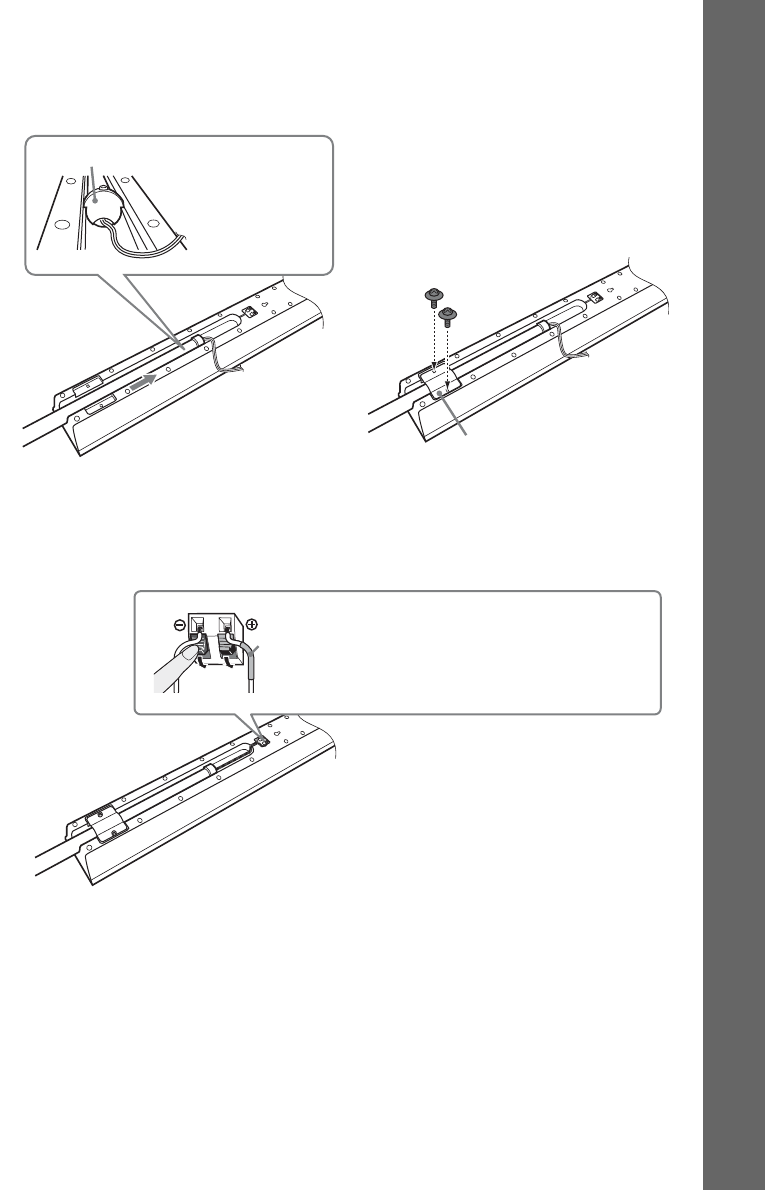
13
GB
Getting Started
3 Lay the post in the slot of the speaker, slide the post to the end of the slot, then secure
the post with the mounting plate and screws.
Select the speaker whose jack color on its rear panel matches the color tube of the speaker cord.
4 Connect the speaker cords to the speaker.
Be sure to match the speaker cords to the appropriate terminals on the speakers: the speaker cord
with the color tube to 3, and the speaker cord without the color tube to #.
Be careful the
orientation of the
post cover when
placing the post.
,
Rear of the speaker
Secure two screws (large, with
washer).
Mounting plate
Post cover
Rear of the speaker
Color tube
Front speaker (L): White
Front speaker (R): Red
Surround speaker (L): Blue
Surround speaker (R): Gray


















