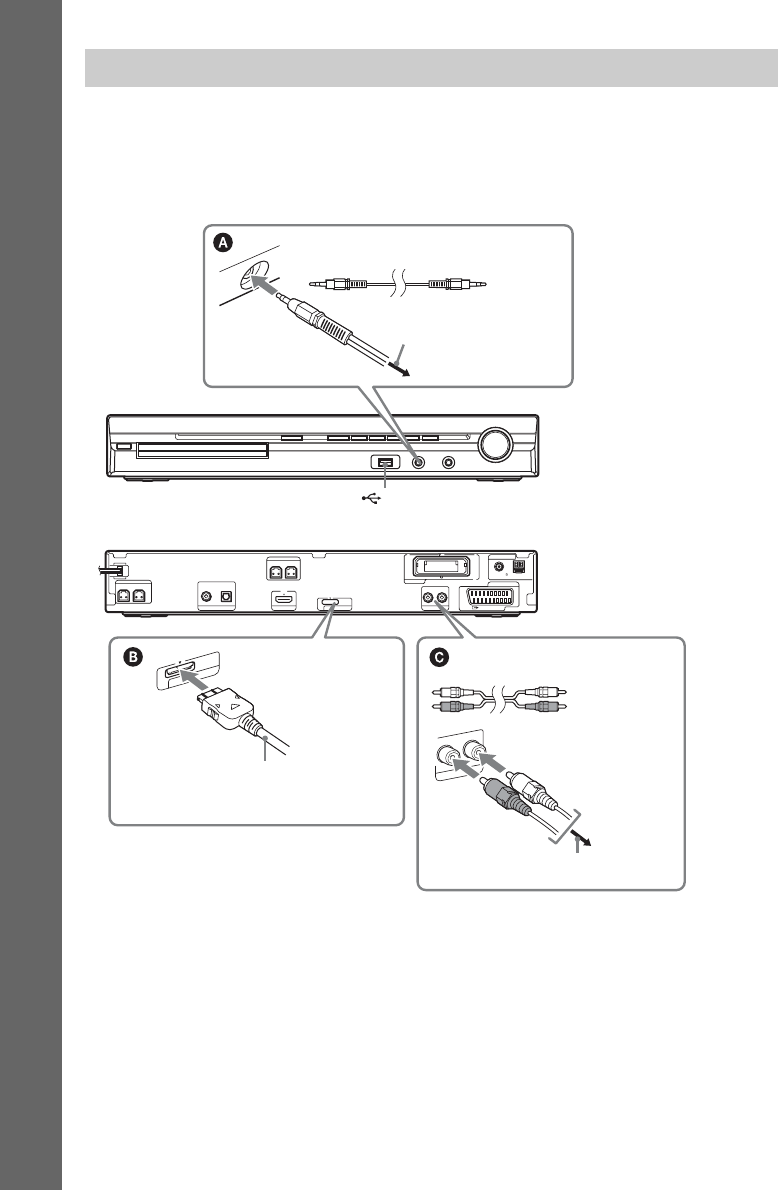
22
GB
Getting Started
You can enjoy the connected component using the six speakers of the system.
• Portable audio source: A
• DIGITAL MEDIA PORT adapter: B
• VCR, digital satellite receiver, or PlayStation, etc.: C
To connect the DIGITAL MEDIA PORT adapter
Connect a DIGITAL MEDIA PORT adapter (not supplied) to the DMPORT jack. For details, see
“Using the DIGITAL MEDIA PORT Adapter” (page 80).
3 Connecting the other components
CENTER SUBWOOFER
DIGITAL IN
COAXIAL OPTICAL
TV HDMI OUT
EURO AV
SPEAKER
OUTPUT(TO TV)
AUDIO IN LR
LINE
COAXIAL 75
AM
FM
ANTENNA
DMPORT
DC5V
0.7A MAX
FRONT R FRONT L
SPEAKER
EZW-RT10
D
M
P
O
R
T
D
C
5V
0
.7A
M
A
X
AUDIO
IN
L
R
LINE
Rear panel
Front panel
To the AUDIO OUT jacks of another
component
Audio cord
(not supplied)
White
Red
(USB) port (See page 71.)
DIGITAL MEDIA PORT adapter
(not supplied)
To the portable audio
source
Stereo mini-plug cord
(not supplied)


















