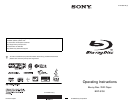4
• Do not install the player in an
inclined position. It is
designed to be operated in a
horizontal position only.
• Keep the player and the discs
away from equipment with
strong magnets, such as
microwave ovens, or large
loudspeakers.
• Do not place metal objects in
front of the front panel. It may
limit reception of radio waves.
• Do not place the player in a
place where medical
equipment is in use. It may
cause a malfunction of
medical instruments.
• If you use a pacemaker or
other medical device, consult
your physician or the
manufacturer of your medical
device before using the
wireless LAN function.
• This player should be installed
and operated with a minimum
distance of at least 20 cm or
more between the player and a
person’s body (excluding
extremities: hands, wrists, feet
and ankles).
• Do not place heavy or unstable
objects on the player.
• Do not place any objects other
than discs on the disc tray.
Doing so may cause damage to
the player or the object.
• Take out any discs when you
move the player. If you don’t,
the disc may be damaged.
• Disconnect the AC power cord
(mains lead) and all other
cables from the player when
you move the player.
On power sources
• The player is not disconnected
from the AC power source
(mains) as long as it is
connected to the wall outlet,
even if the player itself has
been turned off.
• Disconnect the player from the
wall outlet if you are not going
to use the player for a long
time. To disconnect the AC
power cord (mains lead), grasp
the plug itself; never pull the
cord.
• Observe following points to
prevent the AC power cord
(mains lead) being damaged.
Do not use the AC power cord
(mains lead) if it is damaged,
as doing so may result in an
electric shock or fire.
– Do not pinch the AC power
cord (mains lead) between
the player and wall, shelf,
etc.
– Do not put anything heavy
on the AC power cord
(mains lead) or pull on the
AC power cord (mains lead)
itself.
On adjusting volume
Do not turn up the volume while
listening to a section with very
low level inputs or no audio
signals. If you do, your ears and
the speakers may be damaged
when a peak level section is
played.
On cleaning
Clean the cabinet, panel, and
controls with a soft cloth. Do not
use any type of abrasive pad,
scouring powder or solvent such
as alcohol or benzine.
On cleaning discs, disc/
lens cleaners
Do not use cleaning discs or
disc/lens cleaners (including wet
or spray types). These may cause
the apparatus to malfunction.
On replacement of parts
In the events that this player is
repaired, repaired parts may be
collected for reuse or recycling
purposes.
Copyrights and
Trademarks
• This product incorporates
copyright protection
technology that is protected by
U.S. patents and other
intellectual property rights.
Use of this copyright
protection technology must be
authorized by Macrovision,
and is intended for home and
other limited viewing uses
only unless otherwise
authorized by Macrovision.
Reverse engineering or
disassembly is prohibited.
• “AVCHD” and the “AVCHD”
logo are trademarks of
Panasonic Corporation and
Sony Corporation.
• Java and all Java-based
trademarks and logos are
trademarks or registered
trademarks of Sun
Microsystems, Inc.
• , “XMB,” and “xross media
bar” are trademarks of Sony
Corporation and Sony
Computer Entertainment Inc.
• This product incorporates
High-Definition Multimedia
Interface (HDMI™)
technology. HDMI, the HDMI
logo and High-Definition
Multimedia Interface are
trademarks or registered
trademarks of HDMI
Licensing LLC.
• “Blu-ray Disc” is a trademark.
• “Blu-ray Disc,” “DVD+RW,”
“DVD-RW,” “DVD+R,”
“DVD-R,” “DVD VIDEO,”
and “CD” logos are
trademarks.
• “BD-LIVE,” “BD-LIVE”
logo, and “BONUSVIEW” are
trademarks of Blu-ray Disc
Association.
• “x.v.Colour” and “x.v.Colour”
logo are trademarks of Sony
Corporation.
• “BRAVIA” is a trademark of
Sony Corporation.
• “PhotoTV HD” and the
“PhotoTV HD” logo are
trademarks of Sony
Corporation.
• The Wi-Fi CERTIFIED™
Logo is a certification mark of
the Wi-Fi Alliance.