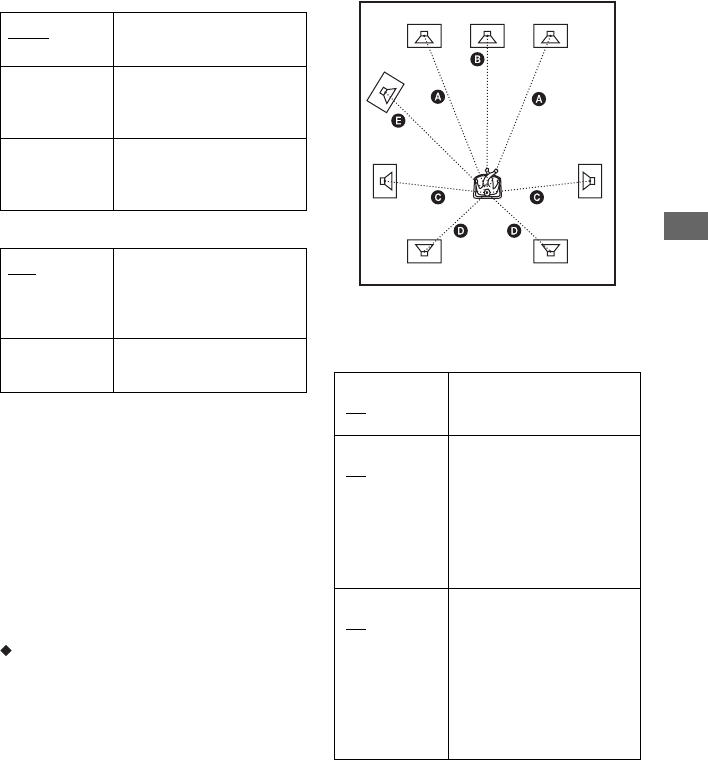
55
Settings and Adjustments
• Surround Back
• Subwoofer
b
• When you play a BD or DVD that does not have
subwoofer output recorded, no sound is produced
from the subwoofer, even if “Subwoofer” is set to
“Yes.”
• Since subwoofer use is set as the player default
setting, “Subwoofer” cannot be set to “None”
when “Front” is set to “Small.”
• When connecting the front speakers that cannot
reproduce adequate low frequencies and a
subwoofer is not connected, set “Front” to
“Large,” and “Subwoofer” to “None.”
Distance
Sets the distance from your listening position
to the speakers.
Set the distance to your front speakers in
“Front” first (A = 1.0 m to 15.0 m). Then
adjust the values in “Centre” (centre speaker
B), “Surround” (surround speakers C),
“Surround Back” (surround back speakers
D), and “Subwoofer” (E) to reflect the
actual distance to your centre speaker,
surround speakers, surround back speakers,
and subwoofer.
Change the “Distance” setting each time you
move the speakers. Start from the front
speakers.
Large Normally select this
position.
Small Select this when the
speakers cannot reproduce
adequate low frequencies.
None Select this if you do not
connect surround back
speakers.
Yes
Select this if you connect a
subwoofer to output the
LFE (low frequency effect)
signals from the subwoofer.
None Select this if you do not
connect a subwoofer.
Front
(3.0
[m])
Set this between 1.0 metre
and 15.0 metres in 0.2 metre
increments.
Centre
(3.0
[m])
Set this within –1.6 metres
and +0.6 metre of the
“Front” setting (0 to
15.6 metres, 0.2 metre
increments). For example, if
“Front” is set to 1.6 metres,
“Centre” can be set between
0 metre and 2.2 metres.
Surround
(3.0
[m])
Set this within –5.0 metres
and +0.6 metre of the
“Front” setting (0 to
15.6 metres, 0.2 metre
increments). For example, if
“Front” is set to 5.0 metres,
“Surround” can be set
between 0 metre and
5.6 metres.
,continued


















