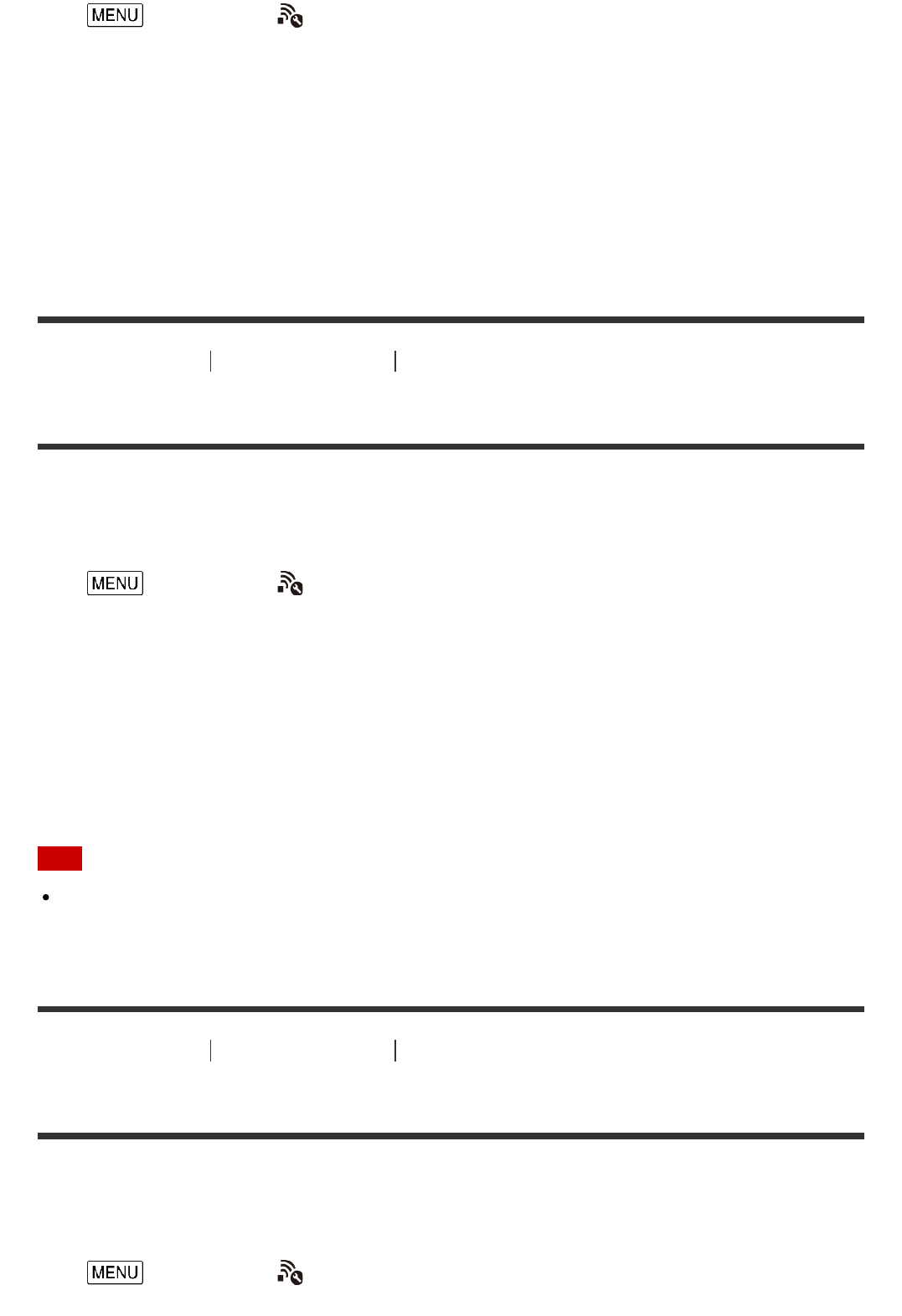
1. - [Wireless] - [ Setting] - [Multi Camera Ctrl Set] - desired setting.
Descriptions of menu items
Single Connection (default setting):
Operates one camera.
Multi Connection:
Operates multiple cameras.
[148] How to Use
Menu operations Wireless
Vid REC during strm.
While videos shot with this product are Live Streaming to a video sharing site such as
USTREAM, the video can be recorded on the recording media of this product.
1. - [Wireless] - [ Setting] - [Vid REC during strm.] - desired setting.
Descriptions of menu items
On (default setting):
Records videos on the recording media of this product during Live Streaming.
Off:
Does not record videos on the recording media of this product during Live Streaming.
Note
If the internal memory or the memory card becomes full, recording stops automatically
without stopping streaming.
[149] How to Use
Menu operations Wireless
WPS Push
If your access point has a WPS button, you can register the access point to this product
easily.
1. - [Wireless] - [ Setting] - [WPS Push].


















