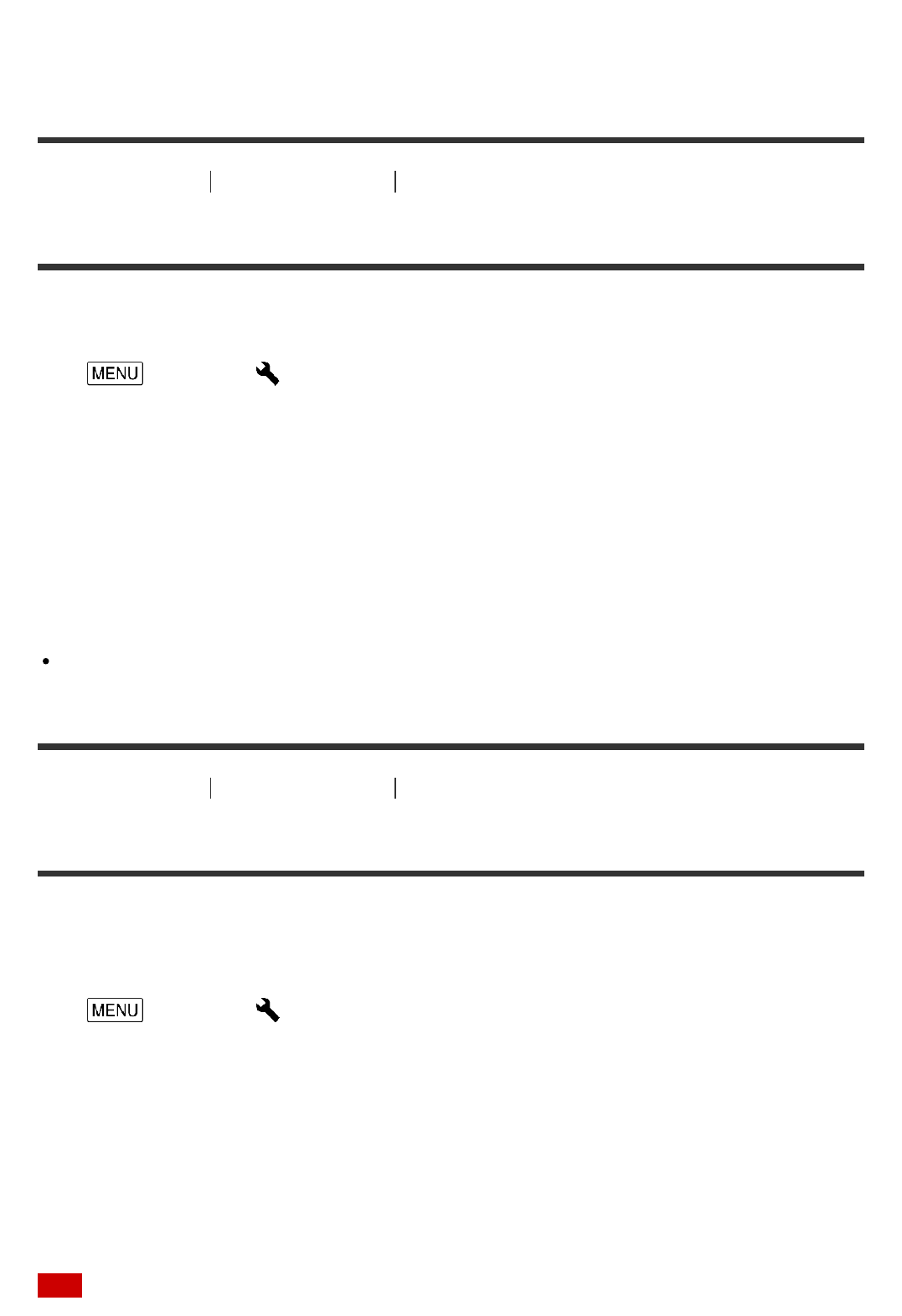
Off:
Cancels the melody.
[178] How to Use Menu operations Setup
Monitor Brightness
You can adjust the brightness of the LCD monitor.
1. - [Setup] - [ General Settings] - [Monitor Brightness] - desired setting.
Descriptions of menu items
Normal (default setting):
Normal setting (normal brightness).
Bright:
Select this when the LCD monitor is not bright enough. This adjustment does not affect the
recorded images in any way.
When using the AC Adaptor, [Monitor Brightness] is set to [Bright] automatically.
[179] How to Use Menu operations Setup
Auto Keystone ADJ (Models with the projector)
The automatic keystone correction function corrects distorted images (up and down) to
display the projection screen in a square shape.
1. - [Setup] - [ General Settings] - [Auto Keystone ADJ] - desired setting.
Descriptions of menu items
On (default setting):
Automatically corrects the vertical keystone distortion.
Off:
Does not correct the distortion. Select this setting when projecting images on a tilted screen.
Note


















