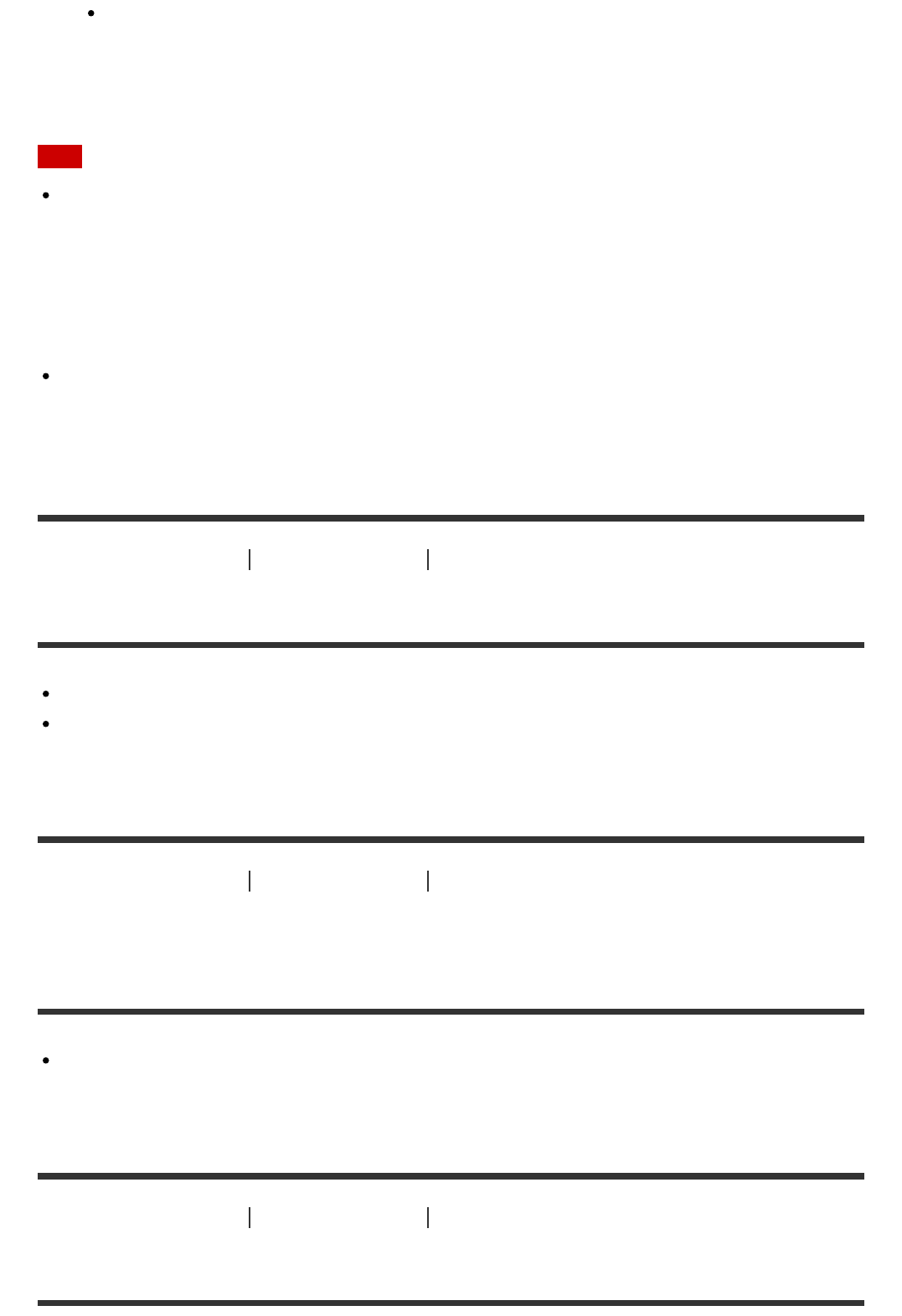
If you select [Initialize], all settings, including the clock setting, are reset.
4. Contact your Sony dealer or local authorized Sony service facility.
Note
You may need to initialize or change the current internal memory (Models with the internal
memory) of this product depending on the problem.
If you do so, the data stored on the internal memory (Models with the internal memory)
will be deleted. Be sure to save the data on the internal memory (Models with the internal
memory) on other media (backup) before sending this product for repair. We will not
compensate you for any loss of internal memory (Models with the internal memory) data.
During repair, we may check a minimum amount of data stored on the internal memory
(Models with the internal memory) in order to investigate the problem. However, your
Sony dealer will neither copy nor retain your data.
[222] Troubleshooting
Troubleshooting Overall operations
The power does not turn on.
Attach a charged battery pack to this product.
The plug of the AC Adaptor has been disconnected from a wall outlet (wall socket).
Connect it to a wall outlet (wall socket).
[223] Troubleshooting Troubleshooting Overall operations
This product does not operate even when the power is
set to on.
Disconnect the AC Adaptor from a wall outlet (wall socket) or remove the battery pack,
then reconnect it after about 1 minute.
[224] Troubleshooting Troubleshooting Overall operations
The menu settings have been changed automatically.


















