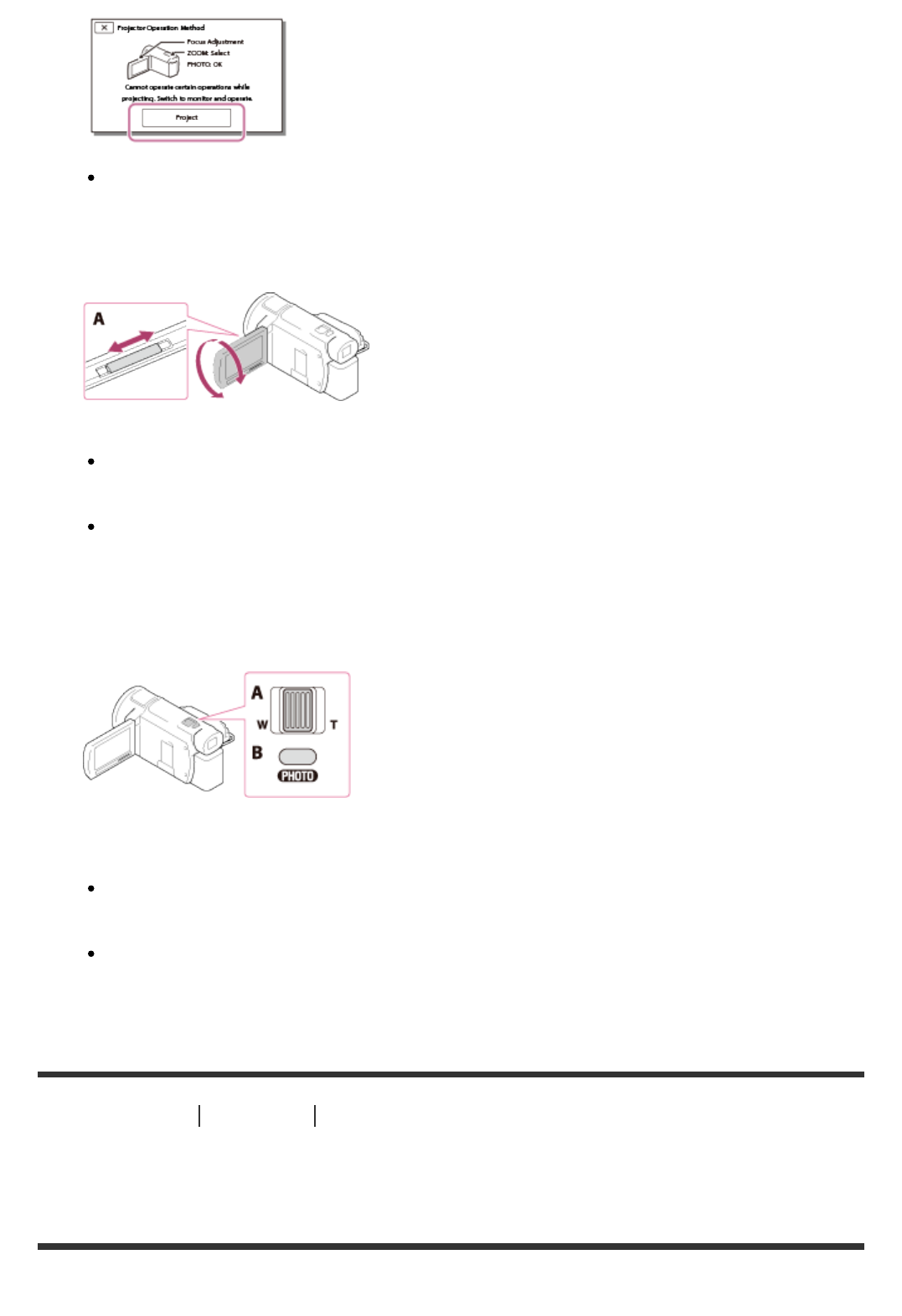
This screen appears the first time you use the built-in projector after this product is
turned on.
4. Adjust the focus of the projected image using the PROJECTOR FOCUS lever.
A: PROJECTOR FOCUS lever
The projected image is larger when the distance between this product and the
reflecting surface increase.
It is recommended that you place this product further than 0.5 m (1.6 feet) away
(approximate distance) from the surface that the images are to be projected onto.
5. Use the power zoom lever to move the selection frame that appears on the projection
screen, and then press the PHOTO button.
A: Power zoom lever
B: PHOTO button
For details on playback, see “Playing movies and photos from the Event View
screen.”
Press PROJECTOR to turn off the projector.
[45] How to Use Playback Using the built-in projector
Using the projector for your computer or smartphone
(models with the projector)
You can project images from a computer or smartphone using the built-in projector.


















