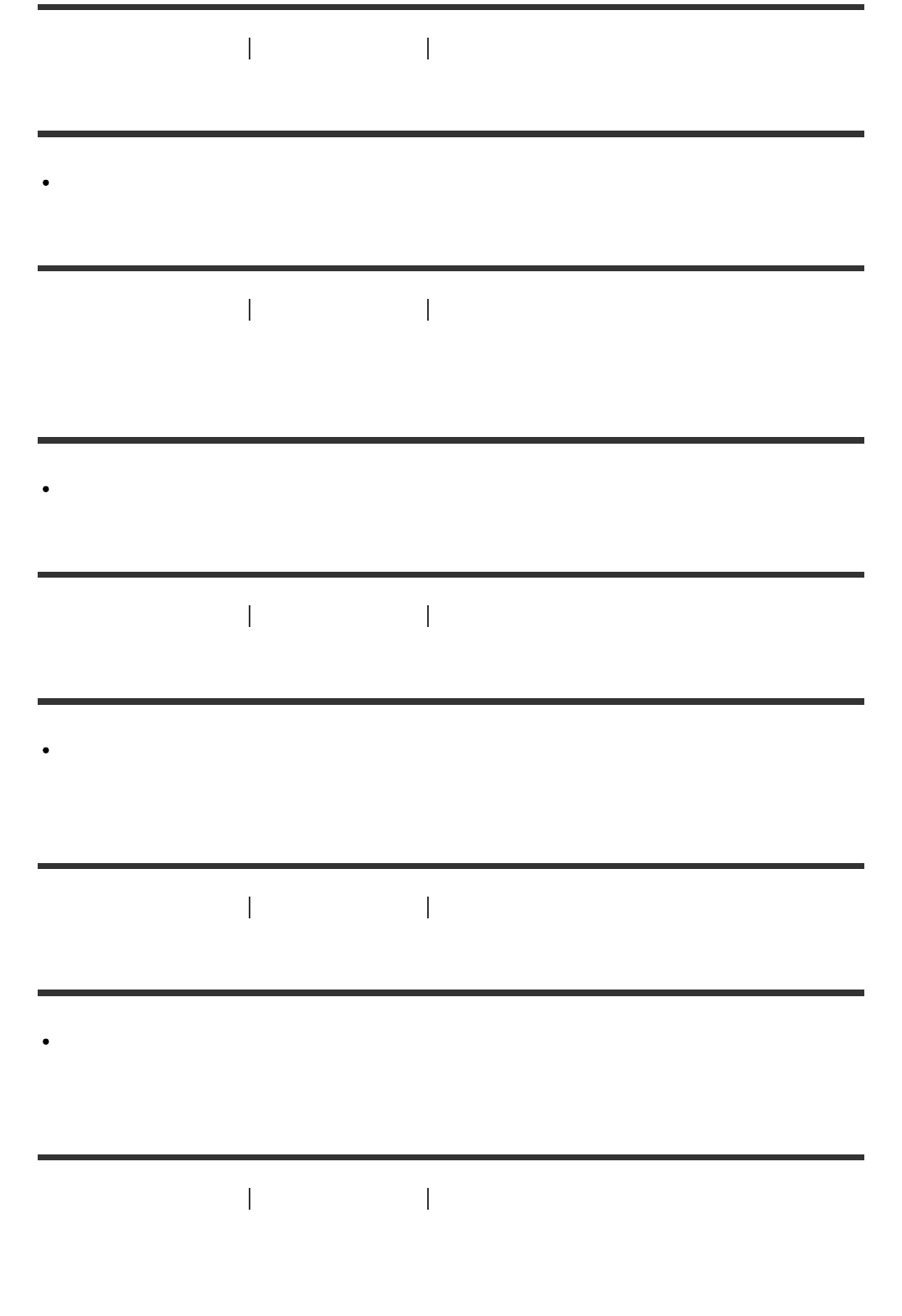
[234] Troubleshooting Troubleshooting Monitor
The buttons do not appear on the LCD monitor.
Touch the LCD monitor lightly.
[235] Troubleshooting Troubleshooting Monitor
The buttons on the touch panel do not work correctly or
do not work at all.
Adjust the touch panel ([Calibration]).
[236] Troubleshooting Troubleshooting Monitor
The buttons on the LCD monitor quickly disappear.
If you set [Display Setting] to [On], the buttons do not disappear from the LCD monitor
while in recording mode.
[237] Troubleshooting Troubleshooting Monitor
There are dots in the shape of a grid on the monitor.
These dots are a normal result of the manufacturing process of the monitor and do not
affect the recording in any way.
[238] Troubleshooting Troubleshooting Monitor
The backlight of the LCD monitor turns off if you do not
attempt to operate this product for a while.


















