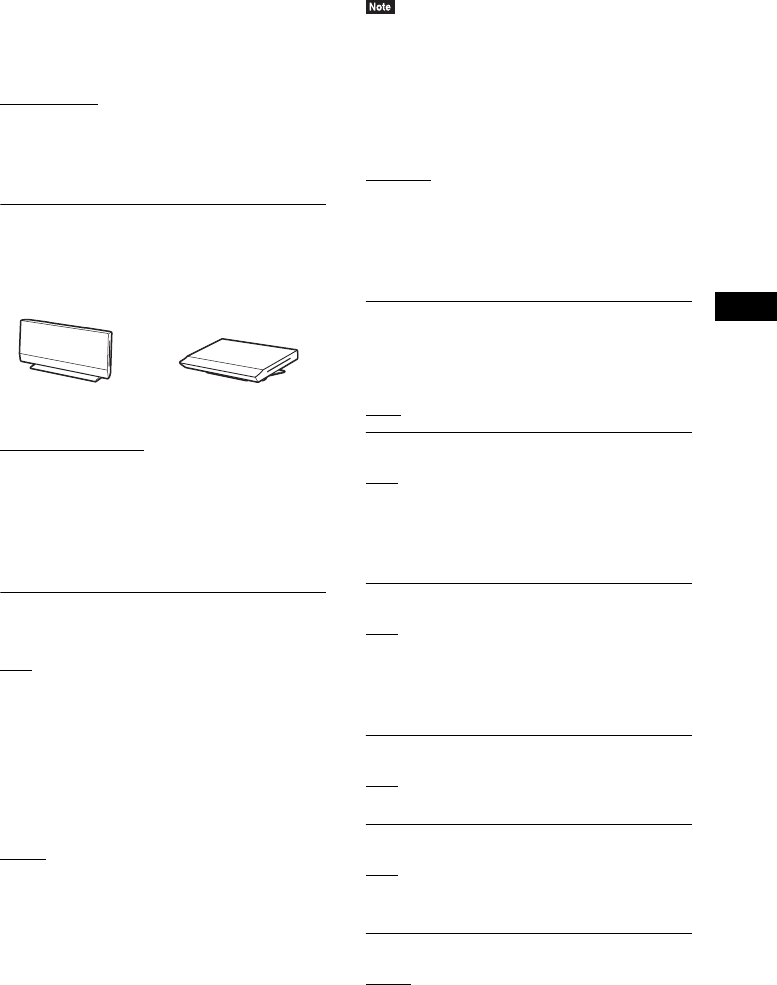
Settings and Adjustments
65
GB
[Simple/Off]: The soft-touch buttons and the
front panel display turn off when the system is
not being operated.
For BDV-L600
[Standard/On]: The soft-touch buttons and the
front panel display stay illuminated.
[Simple/Off]: The soft-touch buttons and the
front panel display turn off when the system is
not being operated.
x [Remote Sensor]
You can select the remote sensor to be used
according to the installation position of the main
unit.
[Vertical/Horizontal]
: Both the remote sensors
are active. The one in the vertical position has
priority.
[Vertical]: Only the remote sensor in the vertical
position is active.
[Horizontal]: Only the remote sensor in the
horizontal position is active.
x [HDMI Settings]
[Control for HDMI]
[On]
: On. You can operate mutually between
components that are connected with a High
Speed HDMI cable.
[Off]: Off.
[Audio Return Channel]
This function is available when you connect the
system and TV that is compatible with the Audio
Return Channel function.
[Auto]
: The system can receive the digital audio
signal of the TV automatically via a High Speed
HDMI cable.
[Off]: Off.
• This function is available only when [Control for
HDMI] is set to [On].
[HDMI1 Audio Input Mode] (European models
only)
You can select the audio input of the component
that is connected to the HDMI IN 1 jack.
[HDMI1]: The sound of the component that is
connected to the HDMI IN 1 jack is input from
the HDMI IN 1 jack.
[TV]: The sound of the component that is
connected to the HDMI IN 1 jack is input from
the TV DIGITAL IN (OPTICAL) jack.
x [Quick Start Mode]
[On]: Shortens the startup time from standby
mode. You can operate the system quickly after
turning it on.
[Off]
: The default setting.
x [Auto Standby]
[On]: Turns on the [Auto Standby] function.
When you do not operate the system for about
30 minutes, the system enters standby mode
automatically.
[Off]: Turns off the function.
x [Auto Display]
[On]: Automatically displays information on the
screen when changing the viewing titles, picture
modes, audio signals, etc.
[Off]: Displays information only when you
press DISPLAY.
x [Screen Saver]
[On]: Turns on the screen saver function.
[Off]: Off.
x [Software Update Notification]
[On]: Sets the system to inform you of newer
software version information (page 61).
[Off]: Off.
x [Gracenote Settings]
[Auto]: Automatically downloads disc
information when you stop playback of the disc.
To download, the system must be connected to
the network.
In a horizontal
position
In a vertical
position


















