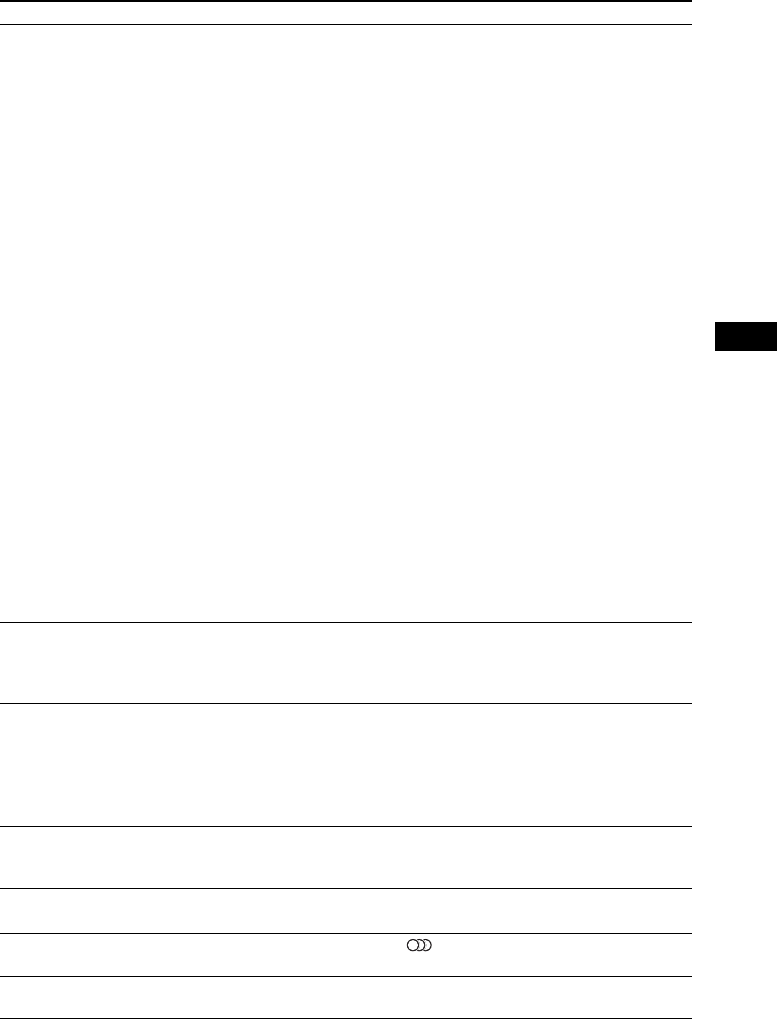
Additional Information
71
GB
Sound
Symptom Problems and solutions
There is no sound or wireless
transmission is not activated.
• The speaker cord is not connected securely.
• Check that the AC power cord (mains lead) of the subwoofer is connected
securely.
• Check that the volume of the main unit is other than “0.”
• Check the status of the LINK/STANDBY indicator on the subwoofer.
– Turns off.
– Check that the AC power cord (mains lead) of the subwoofer is connected
securely.
– Turn the subwoofer on by pressing "/1 on the subwoofer.
– Flashes green quickly.
– 1 Press "/1 on the subwoofer. 2 Insert the wireless transceiver into the
subwoofer correctly. 3 Press "/1 on the subwoofer.
–Flashes red.
–Press "/1 to turn off the subwoofer, and check the following items.
1Are the + and – speaker cords short-circuited?
2Is anything blocking the ventilation openings of the subwoofer?
After checking the above items and fixing any problems, turn on the
subwoofer. If the cause of the problem cannot be found even after
checking all the above items, consult your nearest Sony dealer.
– Flashes green or orange slowly or turns red.
– Make sure that the wireless transceiver is inserted correctly into the main
unit.
– Make the [Secure Link] setting again (page 55).
– Sound transmission is poor. Move the subwoofer so that the LINK/
STANDBY indicator turns green or orange.
– Move the system away from other wireless devices.
– Avoid using any other wireless devices.
– Turns green or orange.
– Check the speaker connections.
The Super Audio CD sound of a
component that is connected to
the HDMI IN 1 or HDMI IN 2
jack is not output.
• HDMI IN 1 and HDMI IN 2 does not accept an audio format that contains copy
protection.
There is no sound from the TV
via the HDMI OUT jack when
using the Audio Return Channel
function.
• Set [Control for HDMI] in [HDMI Settings] of [System Settings] to [On]
(page 65). Also, set [Audio Return Channel] in [HDMI Settings] of [System
Settings] to [Auto] (page 65).
• Make sure that your TV is compatible with the Audio Return Channel function.
• Make sure that a High Speed HDMI cable is connected to a jack on your TV
that is compatible with the Audio Return Channel function.
The system does not output
sound correctly when connected
to a set-top box.
• Set [Audio Return Channel] in [HDMI Settings] of [System Settings] to [Off]
(page 65).
Severe hum or noise is heard. • Move your TV away from the audio components.
• Clean the disc.
The sound loses stereo effect
when you play a CD.
• Select stereo sound by pressing (page 45).
The left and right sounds are
unbalanced or reversed.
• Check that the speakers and components are connected correctly and securely.


















