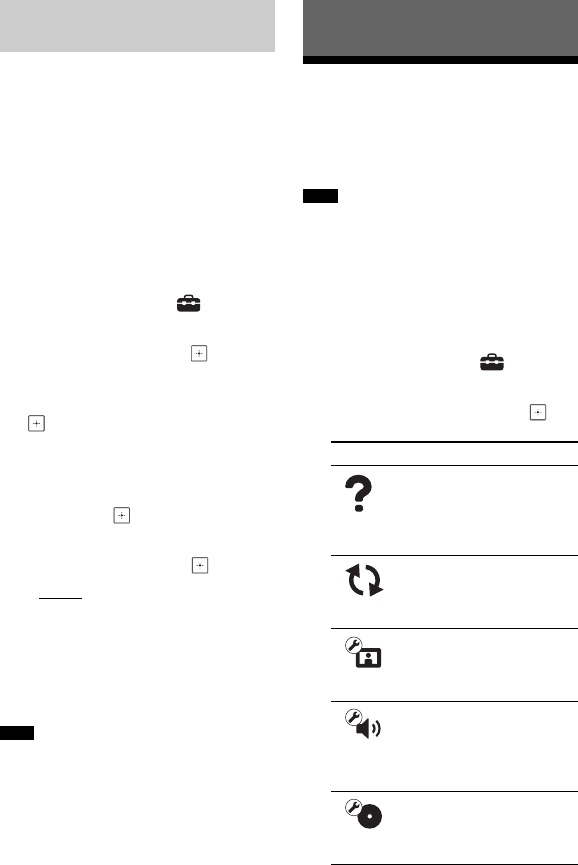
58
US
BDV-N9100W/BDV-N8100W/BDV-N7100W
4-456-334-12(1)
D:\NORM'S JOB\SONY HA\SO130019\BDV-N9100W (PMRF
01)\4456334121_US (U)\090SET.fm
masterpage: Left
[RF Channel]
If you use multiple wireless systems, such
as a wireless LAN (Local Area Network) or
Bluetooth, the wireless signals may be
unstable. In this case, the transmission may
be improved by changing the following
[RF Channel] setting.
1 Press HOME.
The home menu appears on the TV
screen.
2 Press B/b to select [Setup].
3 Press V/v to select [System
Settings], then press .
4 Press V/v to select [Wireless
Sound Connection], then press
.
The [Wireless Sound Connection]
display appears.
5 Press V/v to select [RF Channel],
then press .
6 Press V/v to select the setting
you want, then press .
•[
Auto]: Normally select this. The
system automatically selects the
better channel for transmission.
• [1], [2], [3]: The system transmits
sound by fixing the channel for
transmitting. Select the channel with
the better transmission.
The transmission may be improved by changing
the transmission channel (frequency) of the other
wireless system(s). For details, refer to the
operating instructions of the other wireless
system(s).
Using the Setup Display
You can make various adjustments to items
such as picture and sound.
The default settings are underlined.
Playback settings stored in the disc take priority
over the Setup Display settings. Therefore, some
of the functions may not be performed.
1 Press HOME.
The home menu appears on the TV
screen.
2 Press B/b to select [Setup].
3 Press V/v to select the setup
category icon, then press .
If wireless transmission
is unstable
Note
Settings and Adjustments
Note
Icon Explanation
[Remote Control Setting
Guide] (page 59)
Makes the remote control
settings for operating the
TV or other equipment.
[Network Update]
(page 59)
Updates the software of the
system.
[Screen Settings]
(page 59)
Makes the screen settings
according to the type of TV.
[Audio Settings]
(page 61)
Makes the audio settings
according to the type of
connecting jacks.
[BD/DVD Viewing
Settings] (page 63)
Makes detailed settings for
BD/DVD playback.


















