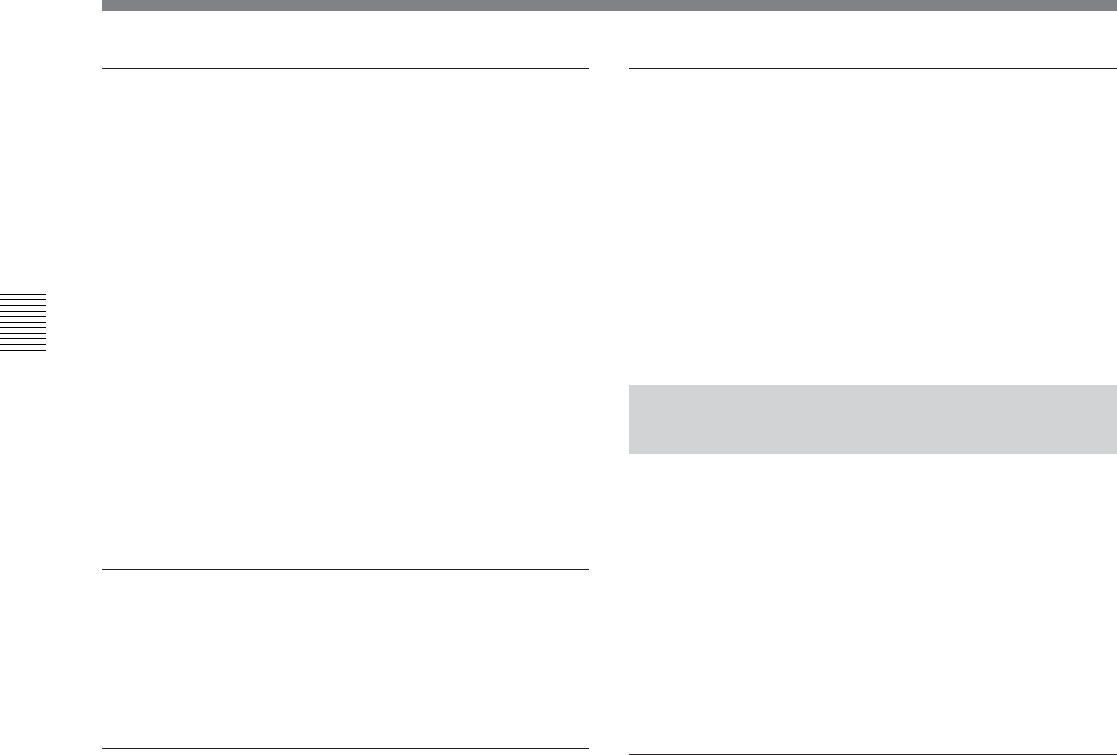
Chapter 4 Recording and Playback
4-2 Chapter 4 Recording and Playback
Adjusting the audio recording levels
When carrying out audio recording at a
reference level
Leave the REC controls pressed in. The audio signals
will be recorded at a preset reference level (a reference
0 dB indication for an input of +4 dBm).
Manually adjusting the recording levels
For each channel, press to protrude the REC control in
the upper control panel, and adjust so that the audio
level indication is 0 dB for an average volume. Carry
out the adjustment in E-E mode.
For details of selecting the E-E mode, see the description of
the REC button in the tape transport control section (page
2-10) and the PB/EE setting in function menu HOME page
(page 11-3).
To change the display range of the audio
level indications
Press the DISPLAY FULL/FINE button (see page
2-4).
To monitor the simultaneous playback of
the recorded video and audio signals
Set the CONFI to ENABLE (see page 11-3) to light
the CONFI indicator. It is now possible to
simultaneously monitor the video and audio signals
being recorded.
To use the emphasis function
To add emphasis to the analog input audio signal or
analog playback audio signal, set the EMPHSS to ON
(see page 11-6).
When the signal to which emphasis has been applied is
played back, it is automatically subjected to
deemphasis processing.
Using the emphasis-deemphasis processing enables the
dynamic range to be improved by reducing high-
frequency noise.
4-1-2 Recording Time Code and
User Bit Values
There are three ways of recording time code, as
follows:
• Setting an initial value, then recording the output of
the internal time code generator
•Recording the output of the internal time code
generator synchronized to an external time code
generator
•Recording the output of an external time code
without modification
To set an initial value then record the time
code
If necessary, change the settings in function menu page
1 (see page 11-4).
Set the TCG (F1) to INT, and the TCG (F2) to
PRESET.
4-1 Recording


















