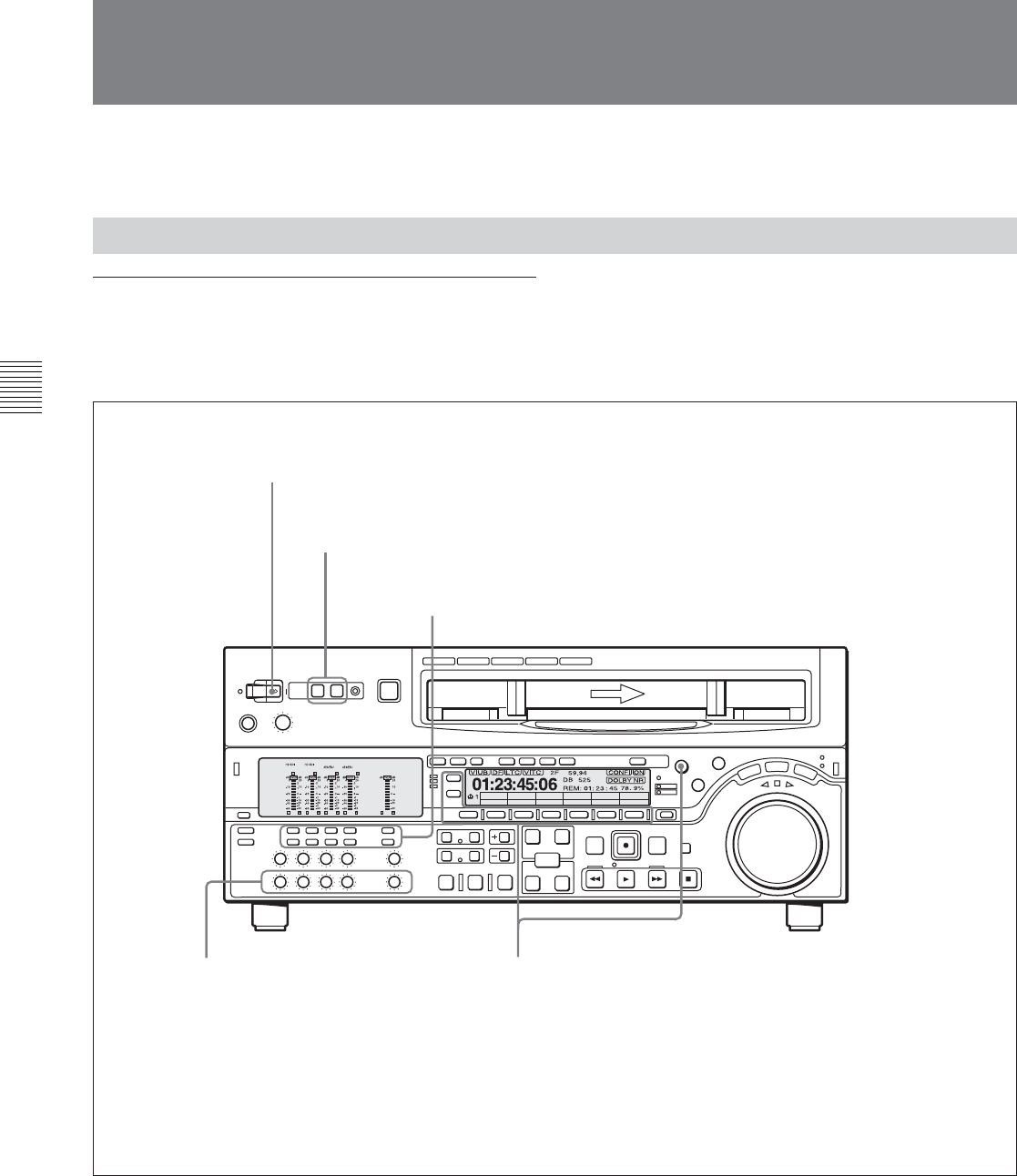
Chapter 4 Recording and Playback
4-6 Chapter 4 Recording and Playback
4-2 Playback
This section describes playback of video and audio.
4-2-1 Preparations for Playback
Switch and menu settings
Before beginning playback, make necessary switch
and menu settings.
For details on each setting, see the pages indicated in
parenthesis.
TCG (F2) setting
(see page 11-4)
: Select the output time code.
VID. INPB/EE CONFI CTL/TC
Y-R,B
PB
OFF TC
MENU
TCGSET
ZZ
Audio signal selection buttons
(see page 2-5)
:
Select the audio channel(s) to be monitored.
POWER switch: ‘ & ’ side (ON)
TCR setting
(see page 11-4)
: Select the time code to be displayed.
REMOTE buttons
(see page 2-2)
: off
PB controls
(see page 2-6)
:
Adjust the audio playback levels.
PB/EE setting
(see page 11-3)
: PB
CTL/TC setting
(see page 11-3)
: Select the time data to be displayed.
TCG (F1) setting
(see page 11-4)
: INT


















