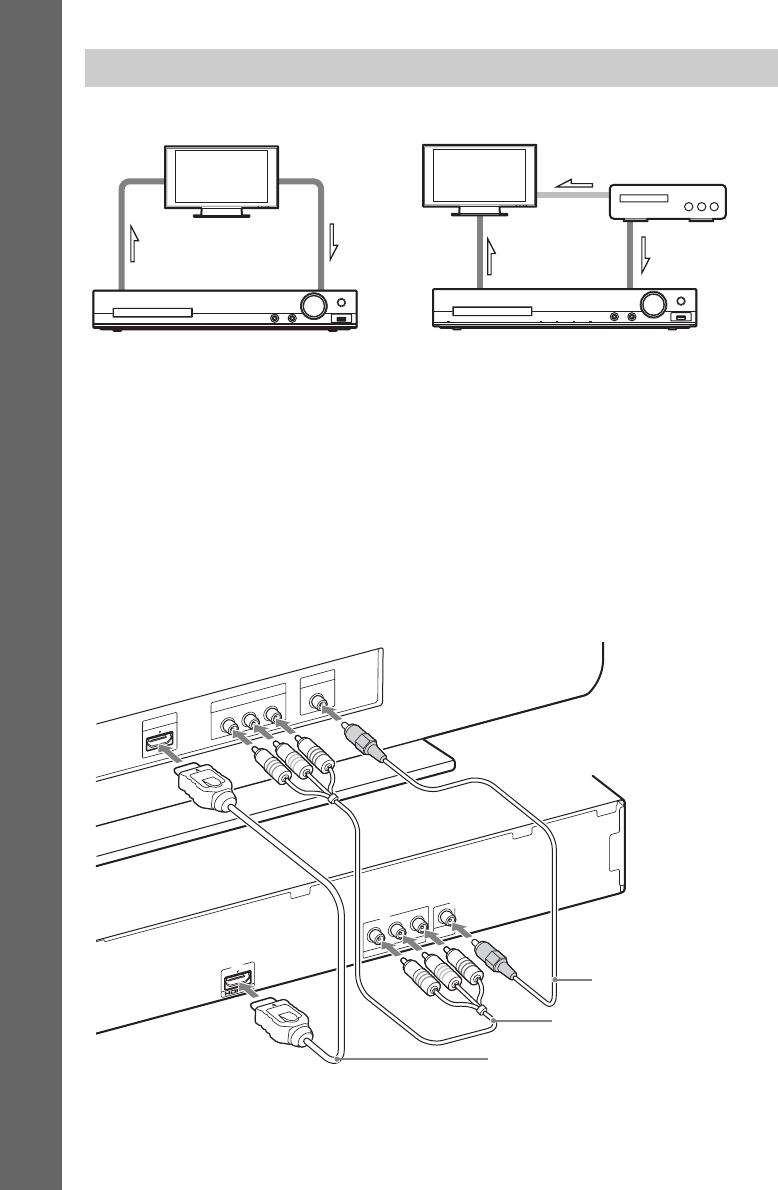
30
GB
Getting Started
1 Connecting the video to your TV
Depending on the jacks on your TV, select one of the connection methods.
x Method 1: Video cord (supplied) connection
This is the basic connection.
x Method 2: HDMI cable* connection
Picture quality will be improved compared to Method 1.
If your TV is compatible with the Audio Return Channel function, this connection also sends a digital
audio signal from the TV. You do not need to make a separate audio connection for listening to TV
sound. For details of the Audio Return Channel function, see “Receiving the digital audio signal of your
TV” (page 59).
x Method 3: Component video cable connection (not supplied)
Picture quality will be improved compared to Method 1.
* The HDMI cable is supplied with Singapore, Indonesian, Malaysian, Filipino, Latin American, and Mexican
models only.
Connecting your TV/set-top box
When connecting to a TV only
1 Video 2 Audio
1 Video
2 Audio
When connecting to a TV and set-top box
Video
VID
EO
IN
C
O
M
PO
N
ENT VID
EO
IN
P
B
/C
B
P
R
/C
R
Y
HD
M
I IN
P
B
/C
B
P
R
/C
R
Y
VIDEO
OUT
COMPONENT VIDEO
OUT
O
U
T
A
R
C
Method 2*
Method 3
(not supplied)
Method 1
(supplied)


















