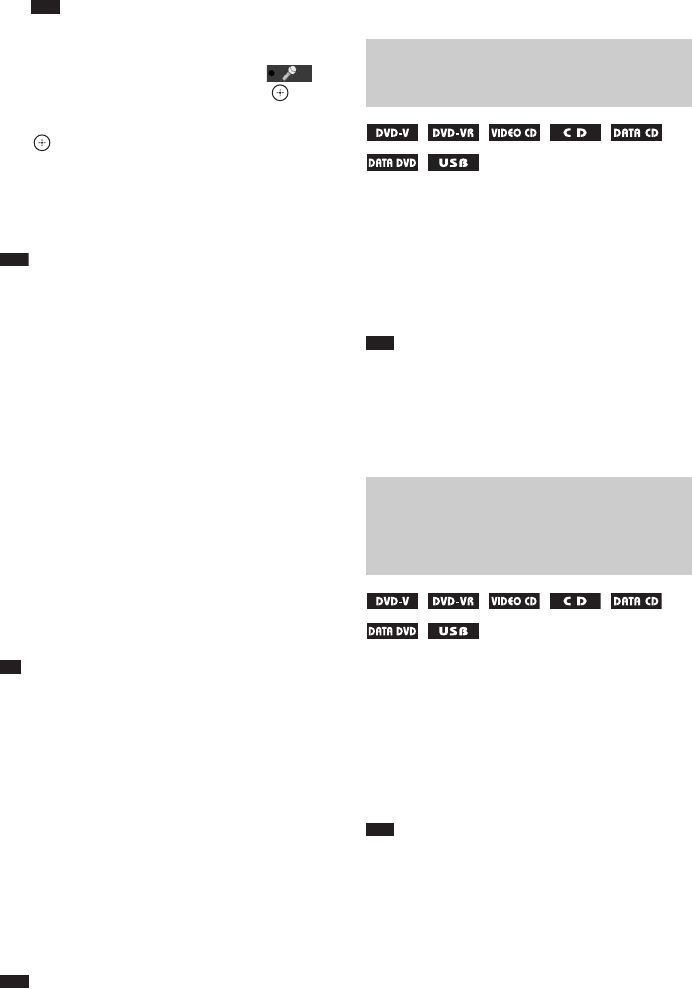
48
GB
Note
• The Control Menu will not appear if no disc/
USB device is inserted into the unit.
2 Press X/x repeatedly to select
[KARAOKE MODE], then press .
3 Press X/x to select [ON], then press
.
To cancel karaoke mode
Disconnect the microphone, or set [KARAOKE
MODE] to [OFF].
Note
• Before connecting, press MIC VOL – to set the
microphone volume to minimum.
• If you play the Super Audio CD layer of a Super
Audio CD (page 44), karaoke mode will be set to off
automatically. In this case, the beginning of the sound
may be cut off. To avoid the sound cutting, play the
Super Audio CD after you set [KARAOKE MODE]
to [OFF].
• Microphone sound is not output when:
– the microphone is not connected to the unit
properly.
– the microphone volume is set to minimum.
– you use a microphone other than the monaural
dynamic type.
• When you set the system to karaoke mode while
playing a VIDEO CD/CD/MP3 file, the sound track
(page 42) is set to [1/L] automatically.
• Karaoke mode cannot be set while playing the iPod
(Australian models only).
Tip
• The karaoke play is performed with the audio channel
you selected using AUDIO (page 42).
To add the echo effect
Press ECHO repeatedly.
Each time you press ECHO, the echo level
changes as follows:
To cancel the echo effect, select “ECHO OFF.”
Note
• If howling occurs:
– move the microphone away from the speakers.
– lower the microphone volume or echo level.
– lower the overall volume.
You can change the key to suit your vocal range,
except when the system is in stop mode.
Press KEYCON #/2 to suit your vocal range
in karaoke mode.
You can adjust the key lower or higher in
13 steps (
26 – #6).
Note
• Depending on the source, you may not be able to
change the key.
• The key may return to the original key automatically
if you operate the system or the status of the system is
changed.
You can enjoy karaoke with a stereo-recorded
source, even if it is a non-karaoke source, by
reducing the sound of the vocals.
Press KARAOKE PON in karaoke mode.
To cancel Karaoke Pon mode
Press KARAOKE PON again.
Note
• This function may not work well depending on the
source.
• Karaoke Pon mode may be canceled automatically if
you operate the system.
“ECHO OFF” t “ECHO 1”
Rr
“ECHO 3” T “ECHO 2”
Changing the key of a song
(Key Control)
Reducing the vocal sound of a
non-karaoke source (Karaoke
Pon)


















