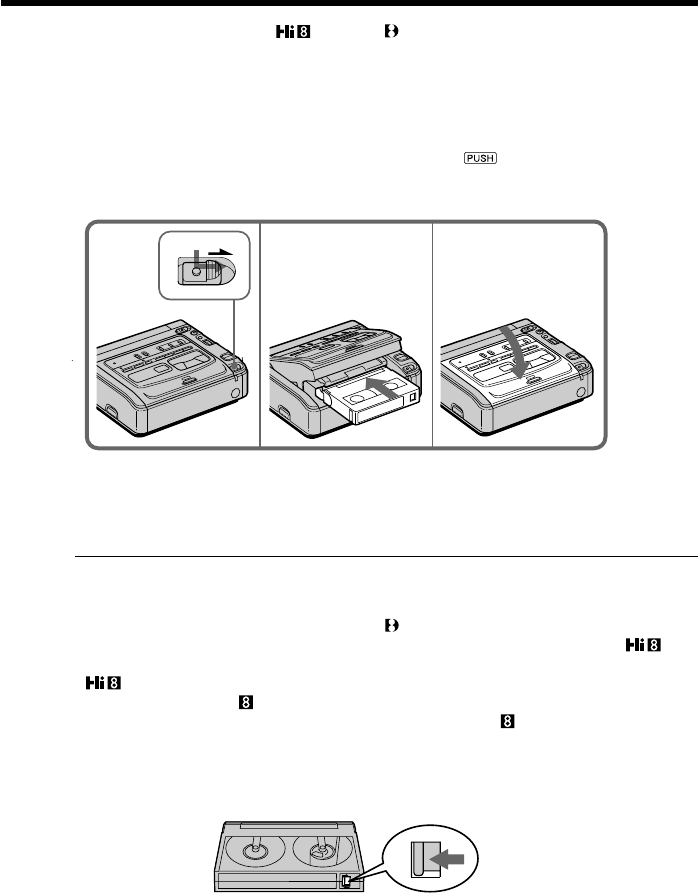
12
We recommend using Hi8 /Digital8 video cassettes.
(1) Prepare the power supply (p. 8-11).
(2) While pressing the small blue button, slide EJECT in the direction of the arrow.
The cassette compartment automatically lifts up and opens.
(3) Insert a cassette with the window facing up.
(4) Close the cassette compartment by pressing the
mark on the cassette
compartment.
To eject a cassette
Follow the procedure above, and eject the cassette in step 3.
Notes
•Do not insert your fingers or touch inside of the cassette compartment with your
fingers when it is open. It may cause your VCR to malfunction.
•Your VCR records pictures in the Digital8 system.
•The recording time when you use your VCR is half of indicated time on Hi8
tape. If you select the LP mode in the menu settings, 3/4 of indicated time on Hi8
tape.
•If you use standard 8 tape, be sure to play back the tape on your VCR. Mosaic
pattern noise may appear when you play back standard 8 tape on other VCRs.
To prevent accidental erasure
Slide the write-protect tab on the cassette to expose the red mark.
Step 3 Inserting a cassette
234
EJECT


















