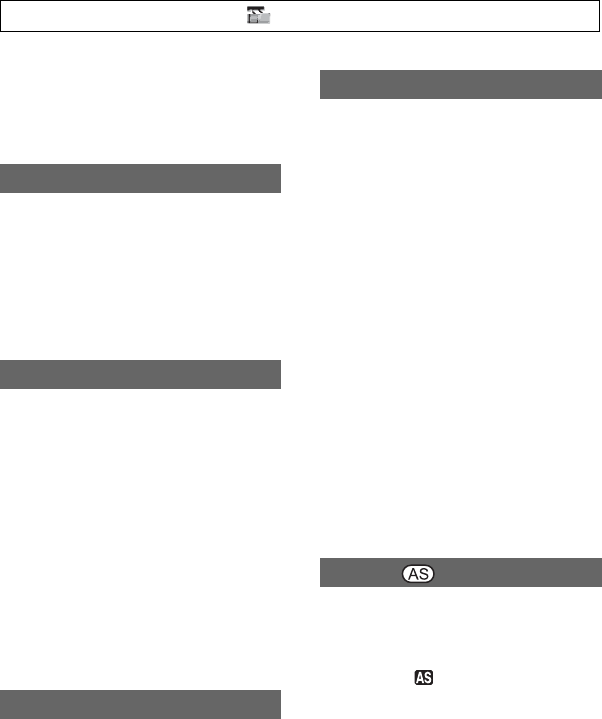
64
3 Select [OK] with the SEL/PUSH EXEC
dial.
4 Press the MENU button to hide the
menu screen.
You can select the upper limit for the Auto
Gain Control (AGC) from [OFF] (21dB, the
default setting), [18dB], [15dB], [12dB],
[9dB], [6dB], [3dB] and [0dB].
b Notes
• If you adjust the gain manually, you cannot
obtain the effect of [AGC LIMIT].
When you set this function to [ON], the
automatic gain control range can be
expanded to the negative range. Especially
in a bright environment, minus gain control
allows more suitable gain setting and
enables low noise recording. The dynamic
range of your camcorder is not reduced
when you set [MINUS AGC] to [ON].
BON
Enables minus gain control during
automatic gain control, as required.
OFF
Disables minus gain control during
automatic gain control.
You can use the preset white balance. For
more details, see
page 33.
You can set the auto white balance
operation under a reddish light source such
as an incandescent lamp or candle, or under
a blueish light source such as in outdoor
shade.
BINTELLIGENT
Automatically adjusts the white balance so
that scenes look natural for the light
source.
HIGH
Automatically adjusts the white balance
while reducing redness or blueness.
MIDDLE
LOW
Automatically adjusts the white balance
while increasing redness or blueness.
b Notes
• This is only effective when white balance is
adjusted automatically.
• [AWB SENS] is not effective under a clear sky
or the sun.
You can set an offset value to adjust the
automatic exposure adjustment value
between [-7] (dark) and [+7] (bright) with
the SEL/PUSH EXEC dial. The default
setting is [0] .
and selected value
appears on the screen when you change the
value from the default setting.
b Notes
• This function is not effective while you adjust
the iris, shutter speed and gain all manually.
• [AE SHIFT] is canceled when [EXPOSURE] is
manually adjusted.
AGC LIMIT
MINUS AGC
WB PRESET
AWB SENS
AE SHIFT
Press the MENU button t select the (CAMERA SET) with the SEL/PUSH EXEC dial.


















