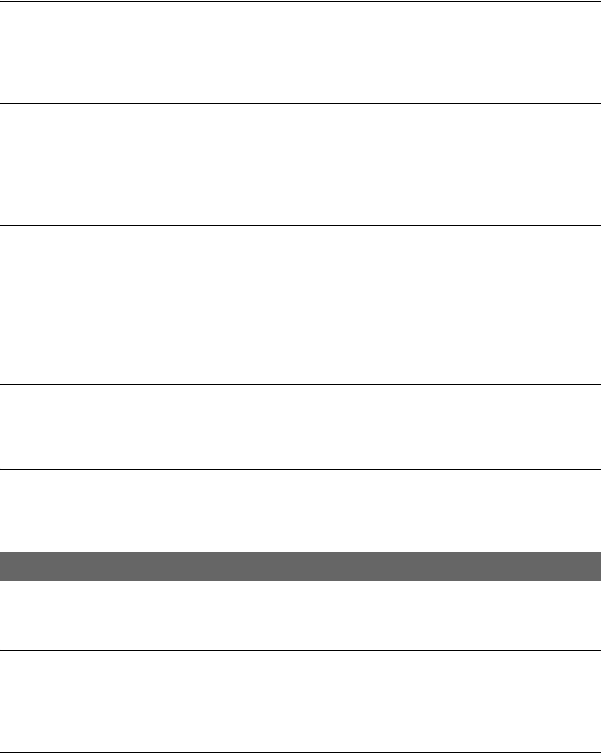
98
Troubleshooting (Continued)
You cannot hear the sound on the TV connected with the S VIDEO plug
(S
VIDEO channel) or component video plugs.
• If you are using an S VIDEO plug or component video plugs, make sure the red and white
plugs are also connected (
p. 53).
You cannot view the picture or hear the sound on the TV connected with the
component A/V cable.
• Set [COMPONENT] according to the requirements of the connected device (p. 76).
• When you are using the component A/V cable, make sure the red and white plugs of the
component A/V cable are connected (p. 53).
You cannot view the picture or hear the sound on the TV connected with the
HDMI cable.
• Pictures in the HDV format are not output from the HDMI OUT jack, if copyright protection
signals are recorded in the pictures.
• DV format pictures input to the camcorder via i.LINK cable (p. 81) cannot be output.
• This occurs if you record on a tape in both HDV and DV formats. Disconnect and connect the
HDMI cable, or slide the POWER switch to turn on your camcorder again.
The picture appears distorted on the 4:3 TV.
• This happens when viewing a picture recorded in the 16:9 (wide) mode on a 4:3 TV. Set [TV
TYPE] and play back the picture (
p. 76).
Black zone appears at top and bottom of a 4:3 TV screen.
• This happens when viewing a picture recorded in the 16:9 (wide) mode on a 4:3 TV. This is
not a malfunction.
Pictures from connected devices cannot be zoomed.
• You cannot zoom pictures from connected devices on your camcorder (p. 28).
Time code and other information appear on the display of the connected
device.
• Set [DISP OUTPUT] to [LCD PANEL] while connected with an A/V connecting cable
(
p. 74).
You cannot dub correctly using the A/V connecting cable.
• The A/V connecting cable is not connected properly.
Make sure that the A/V connecting cable is connected to the input jack of the other device for
dubbing a picture from your camcorder.
Dubbing/Editing/Connecting to other devices


















