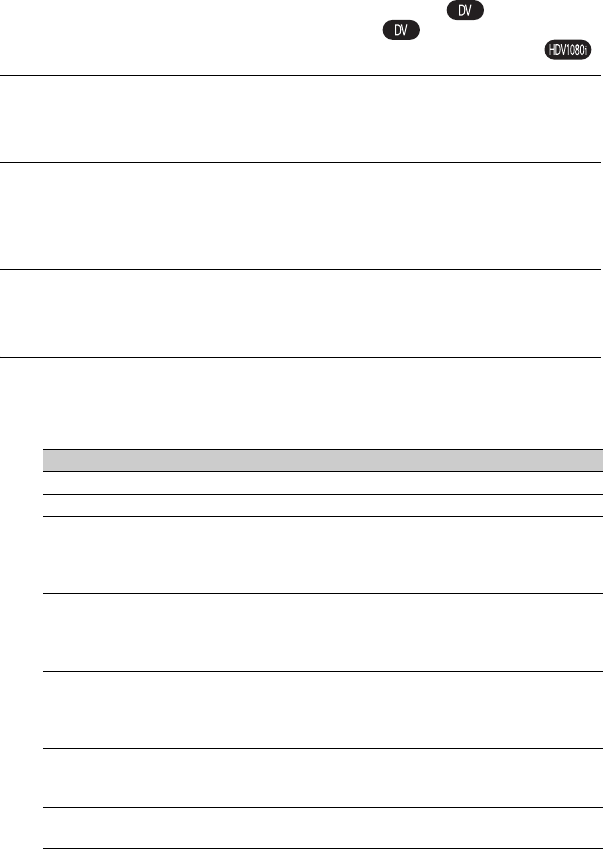
94
Troubleshooting (Continued)
• Do not record pictures in SP mode and LP mode on the same tape.
• Avoid stopping then recording a movie in the LP mode.
• When [QUICK REC] is set to [ON], you cannot record a smooth transition (p. 79).
The shutter sound is not heard when you record a still image.
• Set [BEEP] to [ON] (p. 80).
• There is no shutter sound while during movie shooting.
End search does not work.
• Do not eject the cassette after recording (p. 42).
• There is nothing recorded on the cassette.
• There is a blank section between recorded sections of the tape. This is not a malfunction.
Automatic focus does not function.
• Set the FOCUS switch to AUTO to enable the automatic focus function (p. 29).
• Adjust the focus manually if the automatic focus does not work properly (p. 29).
Menu items are grayed out or does not work.
• You cannot select gray out display items in the current recording/playback situation.
• There are some functions you cannot activate simultaneously. The following list shows
examples of unworkable combinations of functions and menu items.
Cannot use Situation
[PROG.SCAN] [INTERVAL REC] is set to [ON].
[CNTRST ENHCR] [BACK LIGHT] is set to [ON].
[BACK LIGHT] Two or more of the iris, gain and shutter speed are set
manually.
[EXPOSURE] is manually adjusted.
[SPOTLIGHT] is set to [ON].
[SPOTLIGHT] Two or more of the iris, gain and shutter speed are set
manually.
[EXPOSURE] is manually adjusted.
[BACK LIGHT] is set to [ON].
[FADER] No tape is inserted.
Moisture condensation has occurred inside the camcorder.
The write-protect tab on the cassette is set to SAVE.
[INTERVAL REC] is set to [ON].
[ZEBRA], [PEAKING],
[CAM DATA DSP],
[HISTOGRAM]
[COLOR BAR] is set to [ON].
[SMTH SLW REC] [PROG.SCAN] is set to [25].
[COLOR BAR] is set to [ON].


















