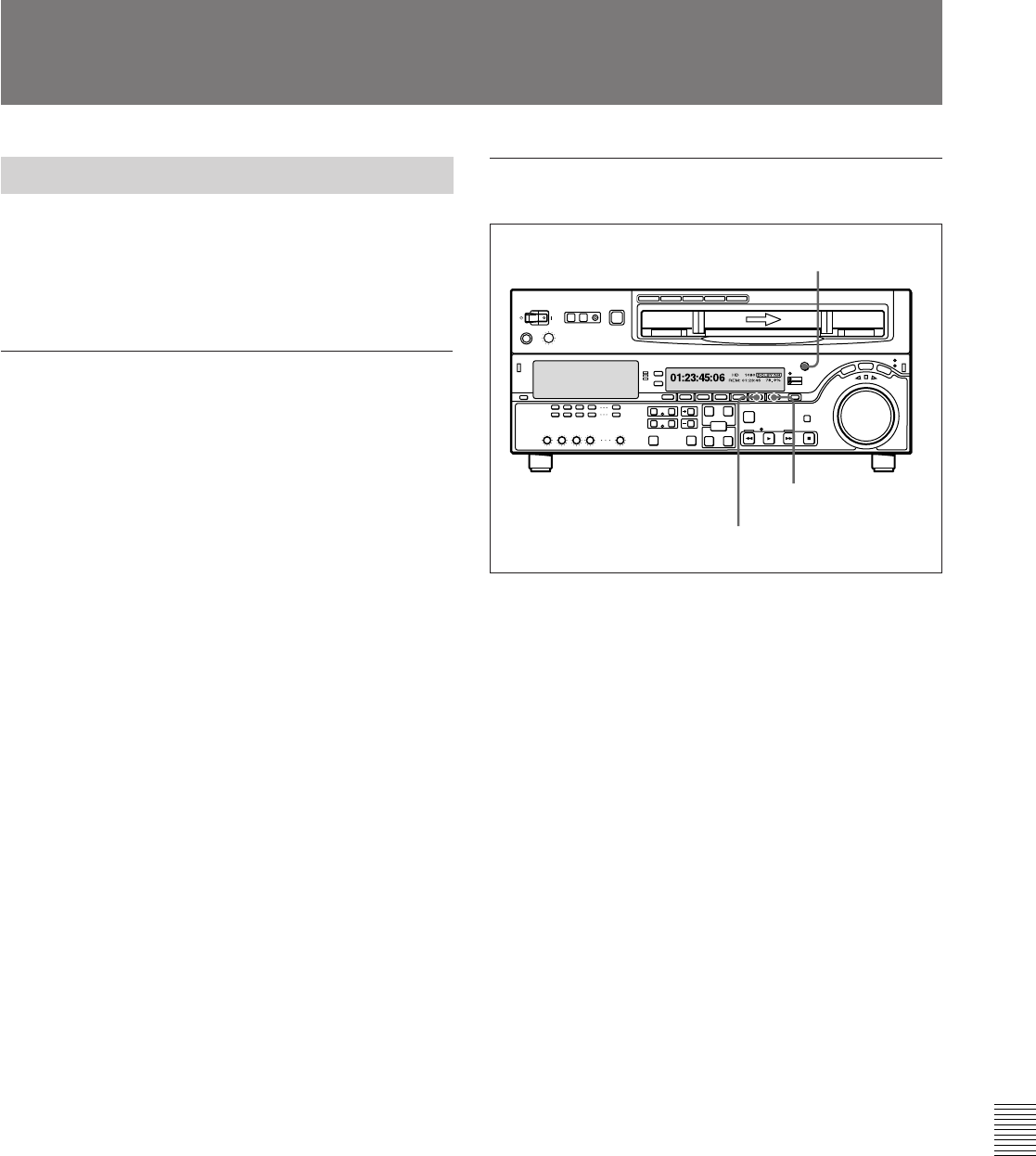
Chapter 10
Maintenance and Inspection 10-5
Chapter 10
Maintenance and Inspection
10-5 Regular Checks
10-5-1 Digital Hours Meter
The digital hours meter can display seven items of
information, in corresponding display modes, about the
operational history of the unit. Use it as a guide in
scheduling periodic maintenance.
Display modes of the hours meter
H01: OPERATION mode
Displays the total number of hours the unit has been
powered on in units of 1 hour.
H02: DRUM RUNNING mode
Displays the total number of hours the drum has run
with tape threaded in units of 1 hour.
H03: TAPE RUNNING mode
Displays the total number of hours the unit has been in
fast forward, rewind, playback, or search (except for
stop and still) mode in units of 1 hour.
H04: THREADING mode
Displays the total number of times tape has been
threaded in the unit.
H12: DRUM RUNNING mode (resettable)
Same as H02 except that the count is resettable.
This can be used as a guide in determining when to
replace the drum.
H13: TAPE RUNNING mode (resettable)
Same as H03 except that the count is resettable.
This can be used as a guide in determining when to
replace such components as fixed heads and pinch
rollers.
H14: THREADING mode (resettable)
Same as H04 except that the count is resettable.
This can be used as a guide in determining when to
replace, for example, the threading motor.
F6 (EXIT) button
F5 (MENU) button
MULTI CONTROL knob
Displaying the digital hours meter
To display the digital hours meter
Press the F5 (MENU) button, then turn the MULTI
CONTROL knob to display the required item in the
time data display.
To exit from the hours meter
Press the F6 (EXIT) button.
Z


















