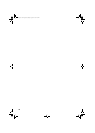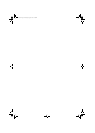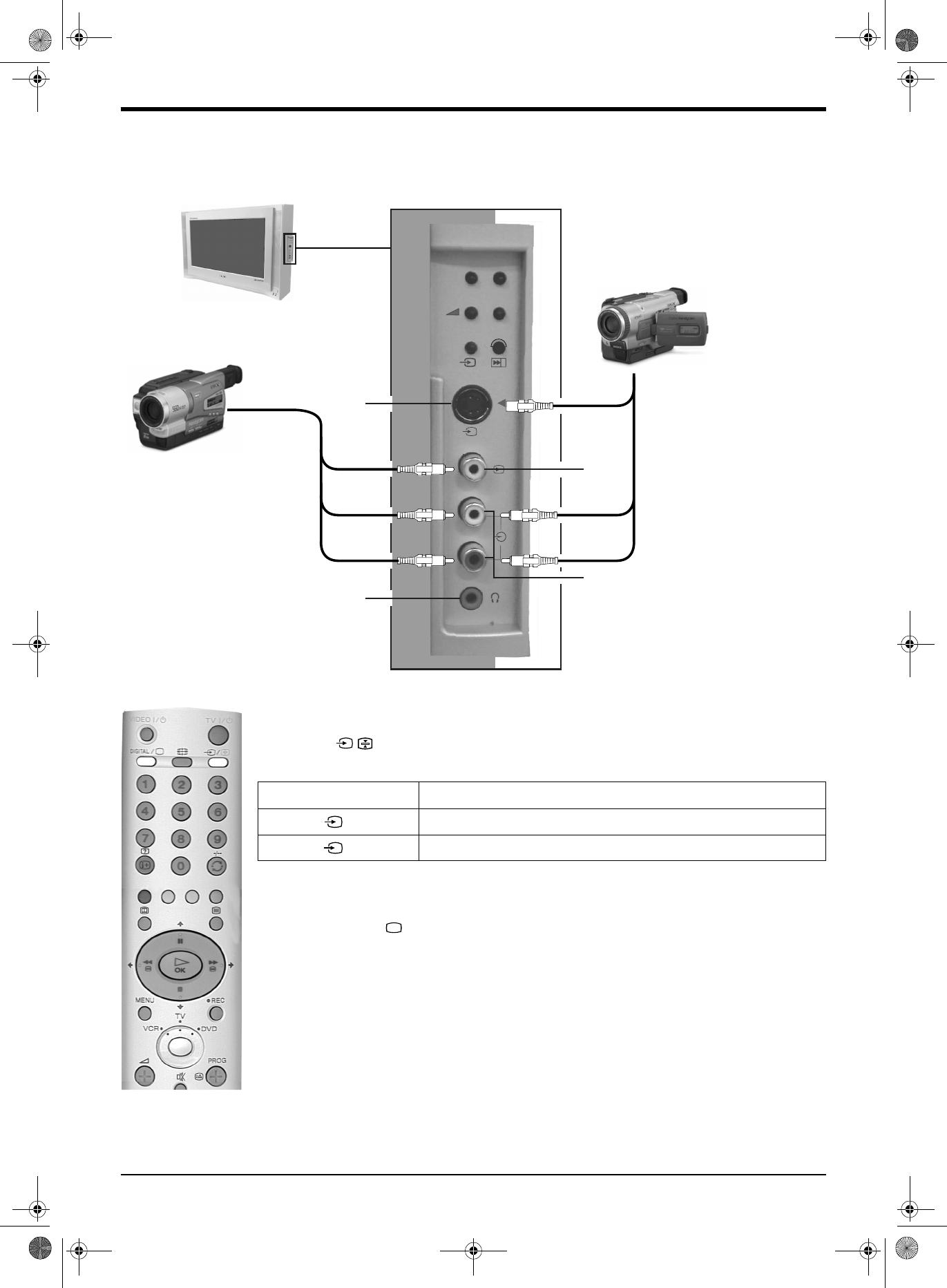
Additional Information
Additional Information
31
Connecting additional equipment
The following instructions explain how to connect equipment such as camcorders to the side control panel of the TV. Press the
side door flap to reveal the control panel.
In
t
e
g
r
a
t
e
d
D
i
g
i
t
a
l
T
V
D
D
D
D
O
L
B
Y
S
U
R
R
O
U
N
D
P
R
O
.
L
O
G
I
C
- +
M
O
NO
L/G
/S
/I
R/D/D/D
P
3
3
s
Notes: Connecting cables are not supplied.
8mm/Hi8
camcorder
S-VHS/Hi8
camcorder
E
G
F
H
1. Connect your equipment as shown in the above illustration.
2. Press the / button on the remote control until the correct symbol for your equipment appears
on the TV screen (see table below).
3. Switch on the connected equipment. The picture from this equipment (if any) will appear on the TV
screen.
4. Press the DIGITAL/ button to return to normal TV operation.
Note: To avoid picture distortion do not connect equipment to the E and G sockets at the same time.
Connecting headphones
Connect your headphones to H socket. The TV speakers are automatically muted when headphones
are connected.
On screen symbol Input signals
For Audio/Video equipment connected to sockets F and G.
For S-VHS equipment connected tosockets E and F.
3
3
s
VIDEO
/
TV
/
DIGITAL
DX40 Pages 31-36.fm Page 31 Wednesday, August 22, 2001 12:10 PM