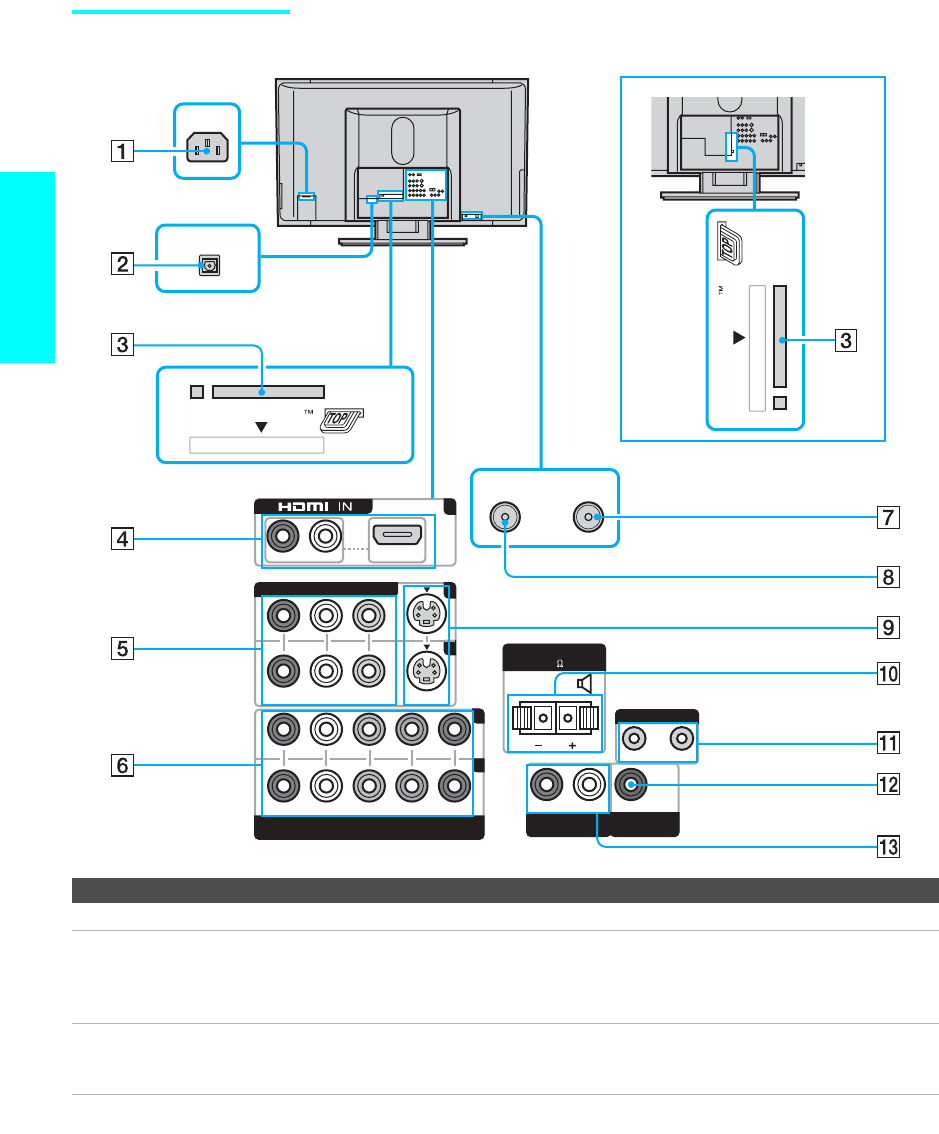
18
Setup
Rear panel
CABLE
CableCARD
CableCARD
R-AUDIO -L
R-AUDIO -L
R-AUDIO -L
R-AUDIO -L
VIDEO
S
VIDEO
CENTER SPEAKER IN
CONTROL S
IN
OUT
VIDEO IN
1
6
3
4
(
MONO
)
HD/DVD IN
(
1080i/720p/480p/480i
)
(
VAR/FIX
)
180W
(
6
)
MAX
AUDIO OUT
(
VAR
)
SUBWOOFER OUT
5
OPTICAL OUT
AC IN
YPB PR
VHF/UHF
For KDE-50XS955
Jack Description
1 AC IN Connects the supplied AC power cord.
2 DIGITAL AUDIO
(OPTICAL) OUT
(PCM/DOLBY*
DIGITAL)
Connect to the optical audio input of a digital audio component that is PCM/Dolby Digital
compatible.
3 CableCARD
™
slot CableCARD™ provides cable subscribers with access to secure, digitally encrypted cable
channels
–without the need for a set-top-box–that will enable you to receive not only
standard definition but also high definition television. For more information, see page 51.


















