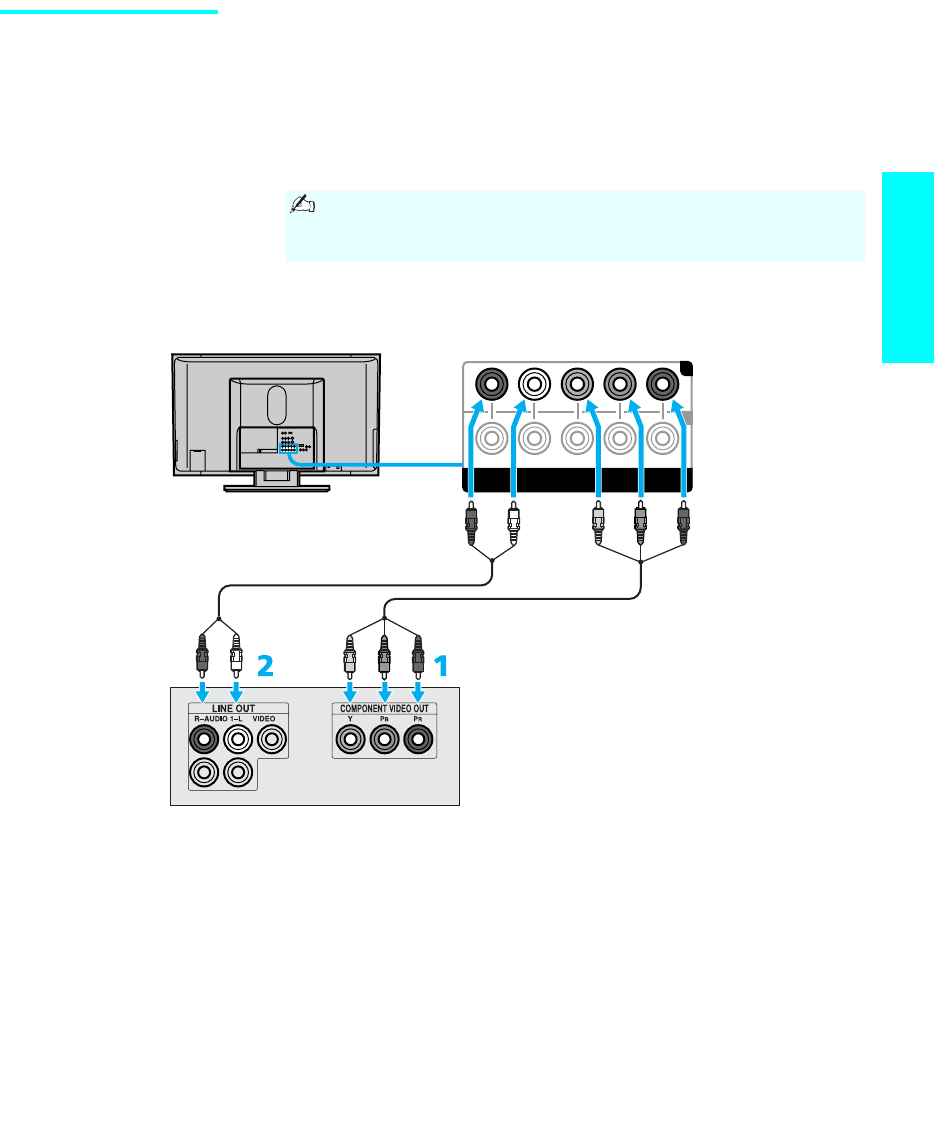
41
Setup
DVD Player with
Component
Video Connectors
For best results, use this connection if your DVD player has component
video (Y, P
B, PR) jacks.
To connect a DVD player with component video connectors
1 Use a component video cable to connect the DVD player’s Y, PB and PR
output jacks to the Y, PB and PR input jacks (VIDEO 4 or 5) on the TV.
2 Use an audio cable to connect the DVD player’s audio output jacks to
the TV’s VIDEO 4 or 5 audio input jacks.
The Y, PB and PR jacks on your DVD player are sometimes
labeled Y, C
B and CR, or Y, B-Y and R-Y. If so, connect the
cables to their matching color jacks.
YPB PR
4
HD/DVD IN
(
1080i/720p/480p/480i
)
5
R-AUDIO -L
Rear of TV
DVD Player
Component video cable
Audio cable
(Continued)


















