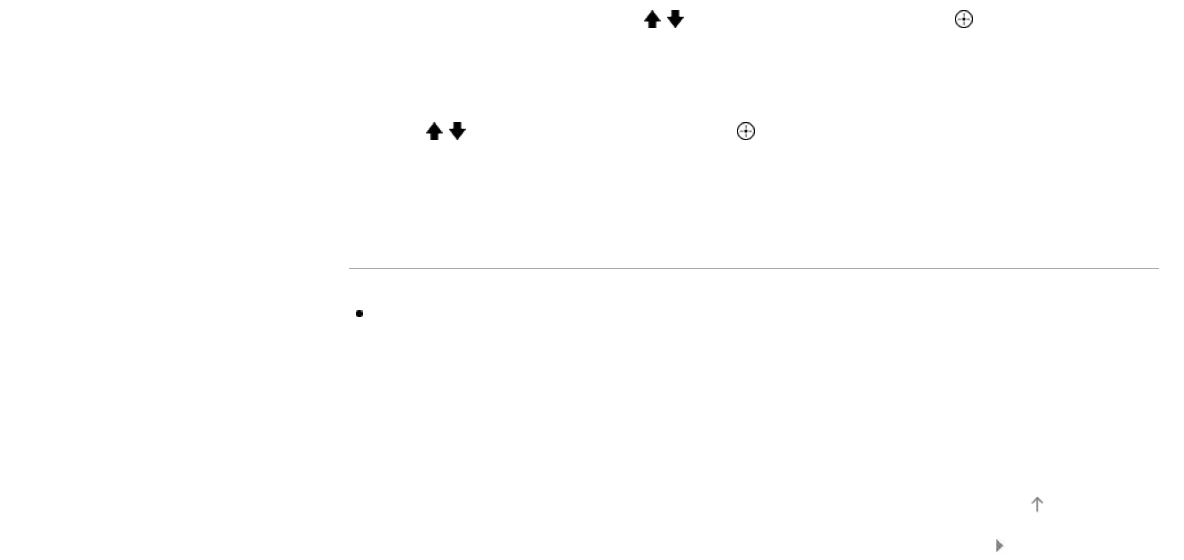
6.
Select [Auto] using the / buttons, then press the button.
7. Follow the on-screen instructions to complete the setup.
8. After completing the setup, select [Refresh Internet Content] using
the
/ buttons, then press the button.
To return to the last viewed source, press the HOME button twice.
Notes
The setting items (e.g. IP address, subnet mask, DHCP) may vary
depending on the Internet service provider or router. For details, refer to
the instruction manuals provided by the Internet service provider, or those
supplied with the router. Or contact the person who set up the network
connection (network administrator).
List of Contents© 2013 Sony Corporation
Top of Page
131


















