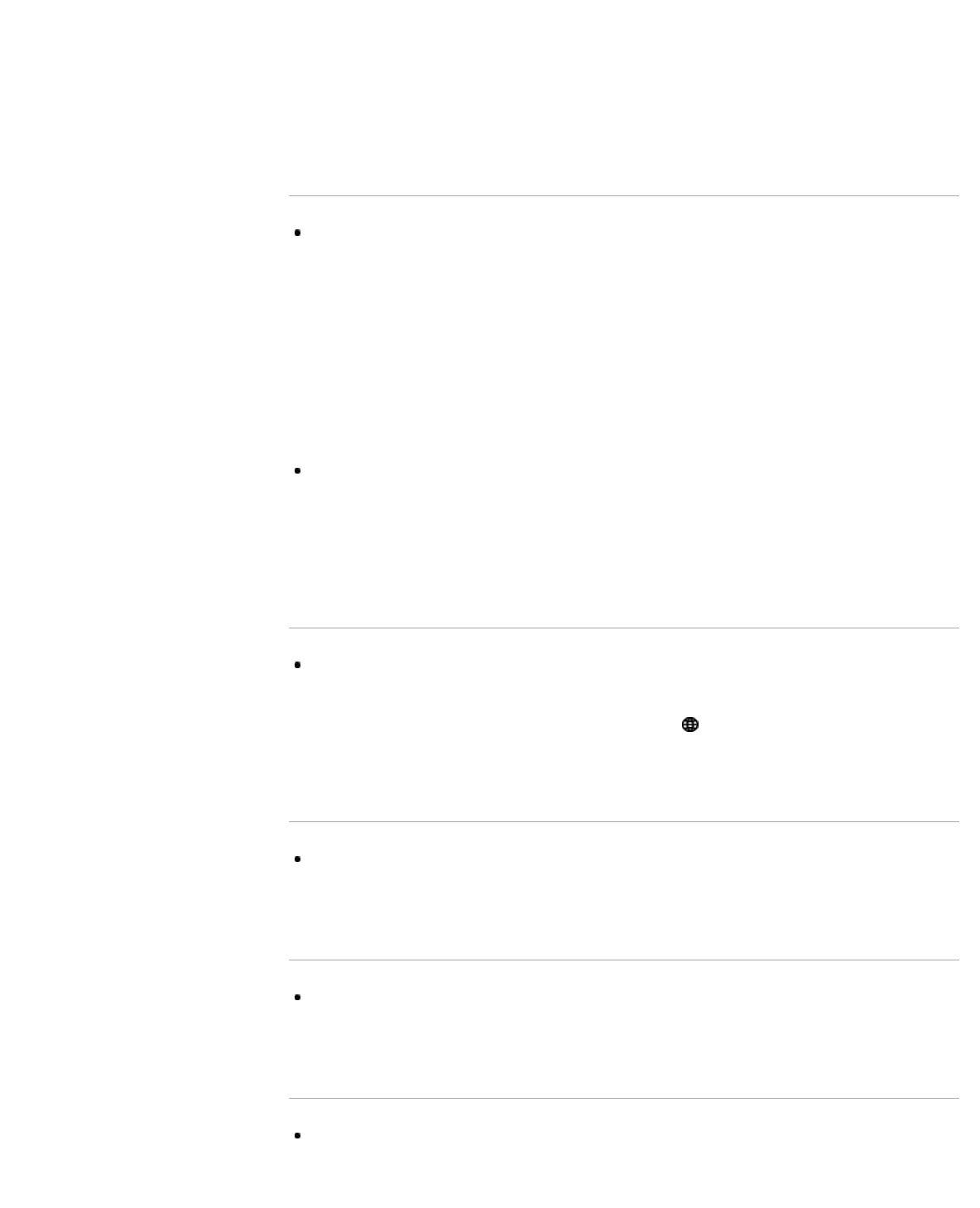
speed by Wi-Fi may deteriorate if Bluetooth applications (e.g. mouse/3D
Glasses, etc.) are used at the same time. In this case, use a wired
connection for the Internet, or connect with a USB Wireless LAN Adapter
at 5GHz.
Wireless LAN connection fails or radio reception
conditions are poor.
Check the installation location of the TV and wireless router (access point).
Signal condition may be affected for the following reasons.
- Other wireless devices, microwaves, fluorescent lights, etc., are placed
nearby.
- There are floors or walls between the wireless router (access point) and
TV.
If the problem persists even after checking the above, try making a wired
LAN connection.
When using a USB Wireless LAN Adapter, move it to avoid signal
interference by using an extension cable with base unit (optional
accessory).
The TV cannot connect with your wireless router (or
access point) at 5GHz.
Use the optional USB Wireless LAN Adapter to connect with your wireless
router (or access point) at 5GHz. Then, set [Wi-Fi Direct] to [Off]. Press
the HOME button, then select [Settings] →
[Network] → [Wi-Fi Direct] →
[Off].
Poor picture on Internet Video.
Quality depends on the original video provided by the video content
provider and your connection bandwidth.
Small picture on Internet Video.
Use the color buttons to zoom in and out.
Certain Internet video content displays a loss of
detail.
Video quality and picture size depend on broadband speed and delivery
by content providers.
224


















