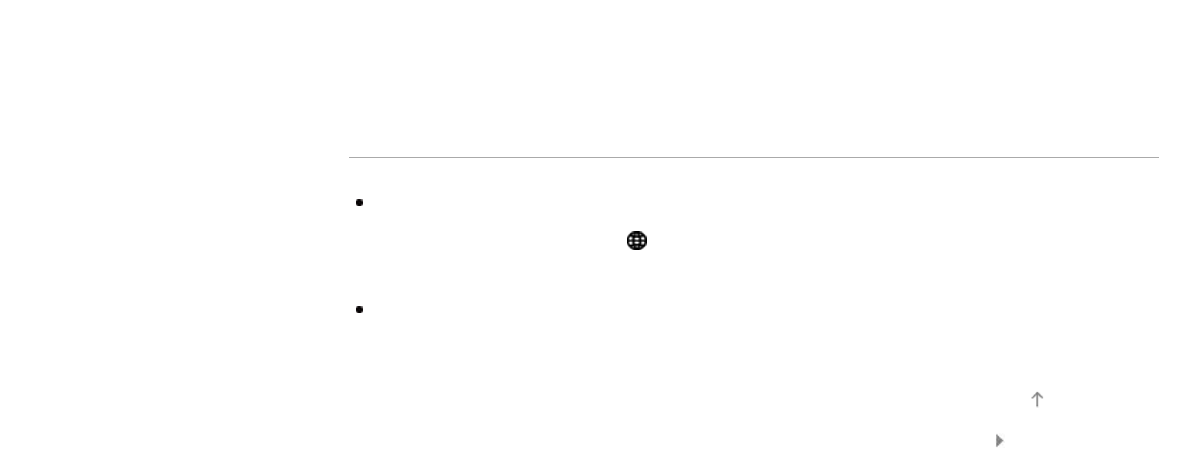
6.
Follow the on-screen instructions to complete the setup.
To return to the last viewed source, press the HOME button twice.
Notes
If [IPv4: Failed] appears at [Connection Results], press the HOME button,
then select [Settings] →
[Network] → [Network Setup], check the current
network settings.
If Internet services or websites are not compatible with IPv6, connect with
IPv4.
List of Contents© 2013 Sony Corporation
Top of Page
133


















