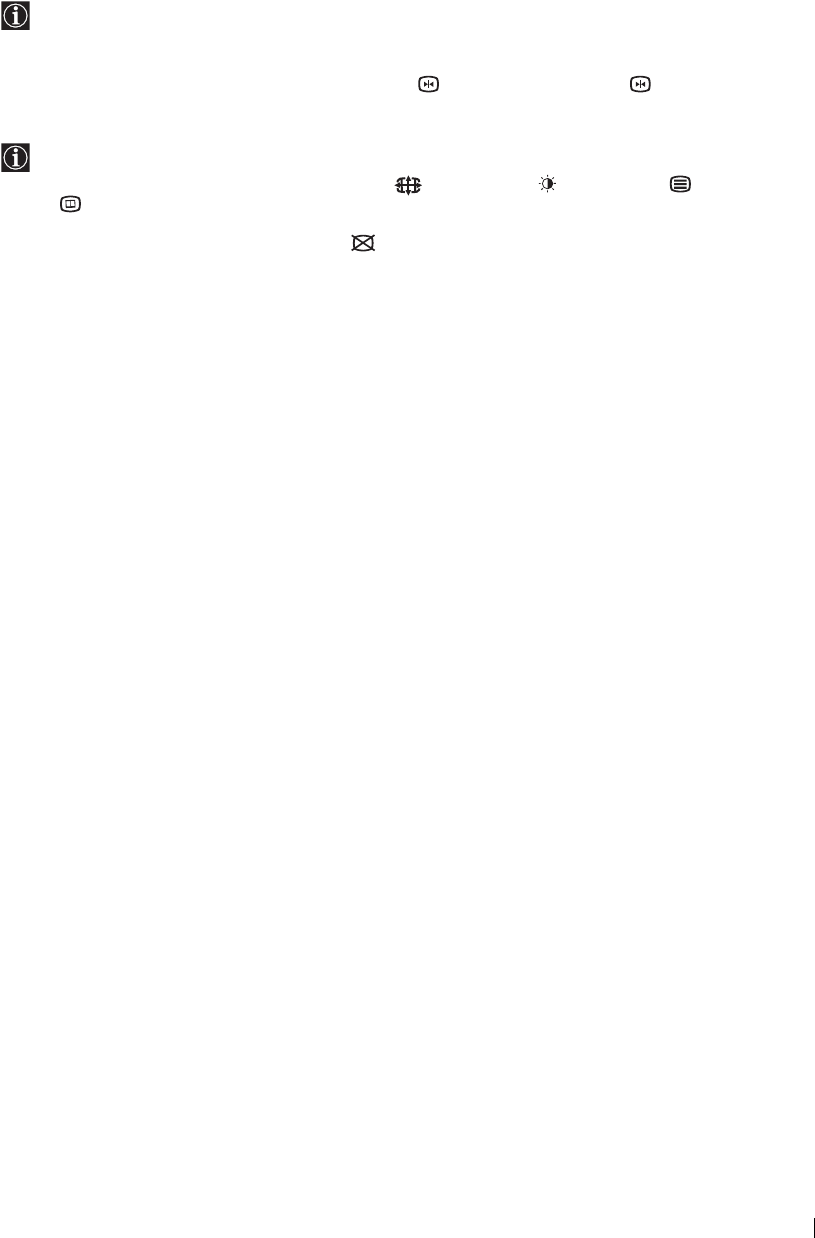
45
Other Functions
Screen Memo Function
To use the Screen Memo function
When the picture you want to freeze appears on the screen, press on the remote control. Press again to cancel the Screen
Memo function and return to the normal TV picture.
The Screen Memo function allows you to temporarily freeze and review the picture on the screen. This is useful to check and
make a note of information displayed on the screen, such as a mail address or a recipe.
• If you change the input source or the channel, the Screen Memo function is cancelled.
• When the Screen Memo function is on, the picture remains still on the screen but the sound continues to play.
• When the Screen Memo function is on, the MENU, (Screen format), (Picture mode), (Teletext), and
(NexTView) buttons do not work.
• The Screen Memo function is cancelled after 5 minutes to prevent image retention (KE-P42M1 only).
• The Screen Memo function is cancelled when (picture off) button is pressed during Screen Memo (KE-P42M1 only).


















