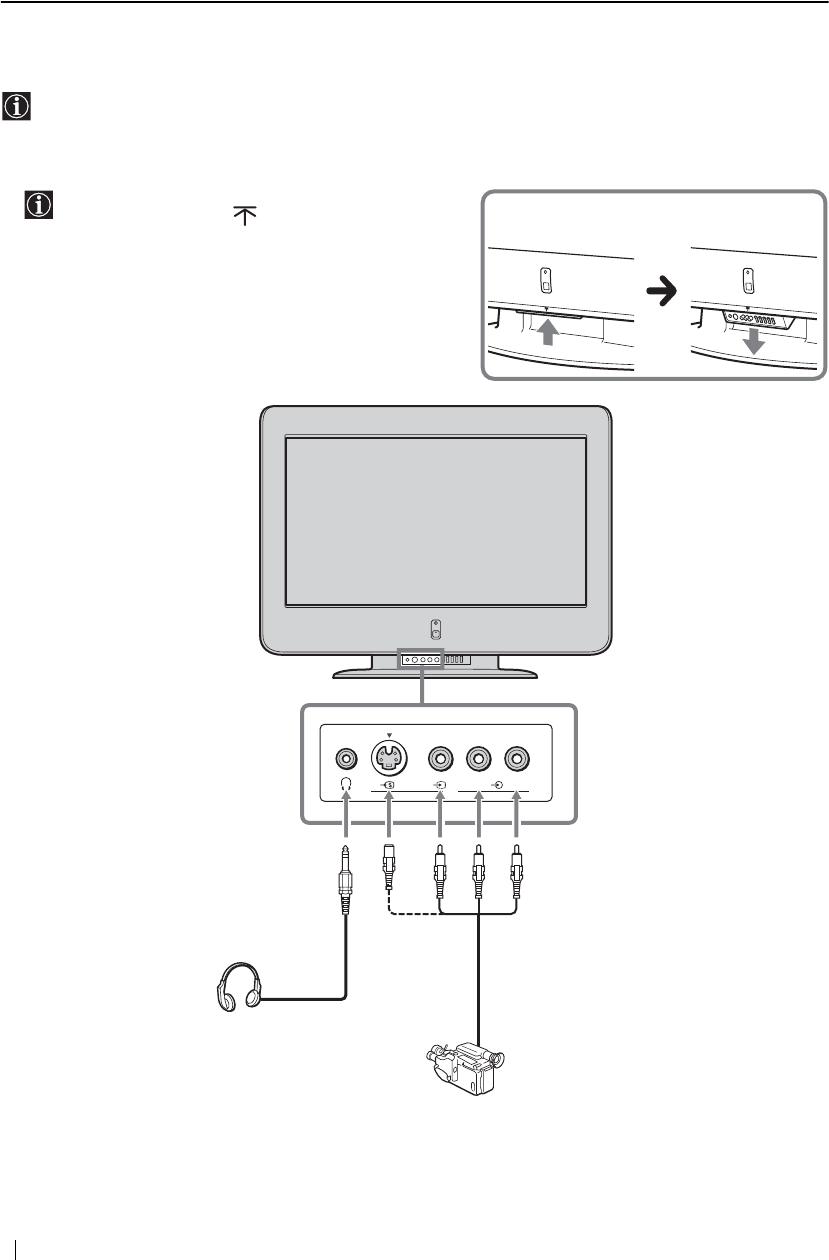
50
Additional Information
Additional Information
Connecting Optional Equipment
Connecting to the front of the TV
Using the following instructions, you can connect a wide range of optional equipment to your TV. (Connecting cables are
not supplied.)
To open the drop-down panel of your TV, push up the
panel door just under the mark until you hear a click,
then the panel door will open.
TV Front Panel
L/G/S/I
5
(MONO)
R/D/D/D
Headphones
S VHS/Hi8/DVC
camcorder


















