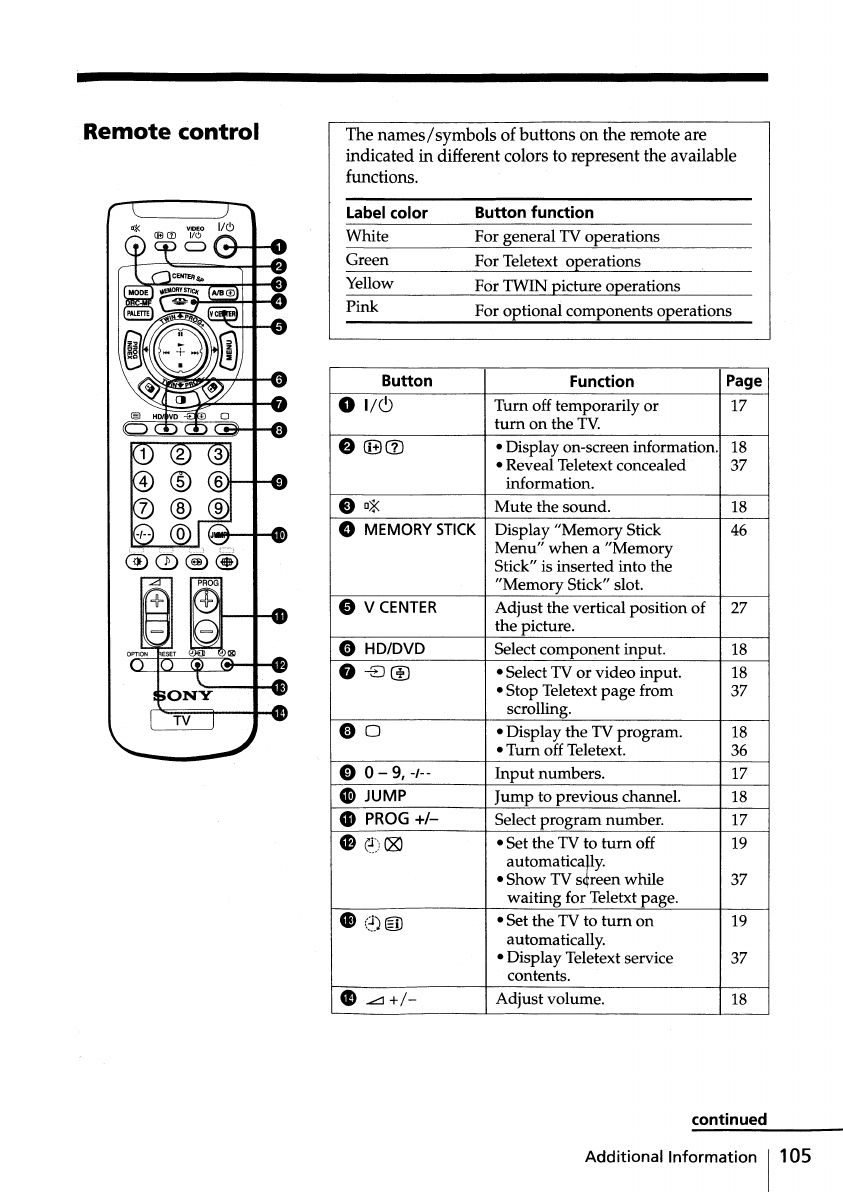
Remote
control
The
names/
symbols of buttons on the remote are
indicated
in different colors to represent the available
functions.
Button
Function
Page
0
1/6
Turn off temporarily or
17
tum
on the TV.
e
CGC1J
• Display on-screen information.
18
• Reveal Teletext concealed
37
information.
e
0*
Mute the sound.
18
o MEMORY
STICK
Display "Memory Stick
46
Menu"
when
a "Memory
Stick" is inserted into the
"Memory Stick" slot.
e V
CENTER
Adjust the vertical position of 27
the picture.
e HD/DVD
Select component input.
18
GBoo
• Select TV or video input.
18
• Stop Teletext
page
from
37
scrolling.
e
0
• Display the TV program.
18
• Turn off Teletext.
36
(:) 0 - 9, -1--
Input
numbers.
17
4e
JUMP
Jump
to previous channel. 18
4D
PROG
+/-
Select
program
number.
17
«B
e)
(8) • Set the TV to
tum
off
19
automaticafy'
• Show TV s reen while
37
waiting for Teletxt page.
G)
(~)@
• Set the TV to
tum
on
19
automatically.
• Display Teletext service
37
contents.
e
·~+I-
Adjust volume.
18
Label color
White
Green
Yellow
Pink
Button function
For general TV operations
For Teletext operations
For TWIN picture operations
For optional components operations
continued
Additional Information
[105


















