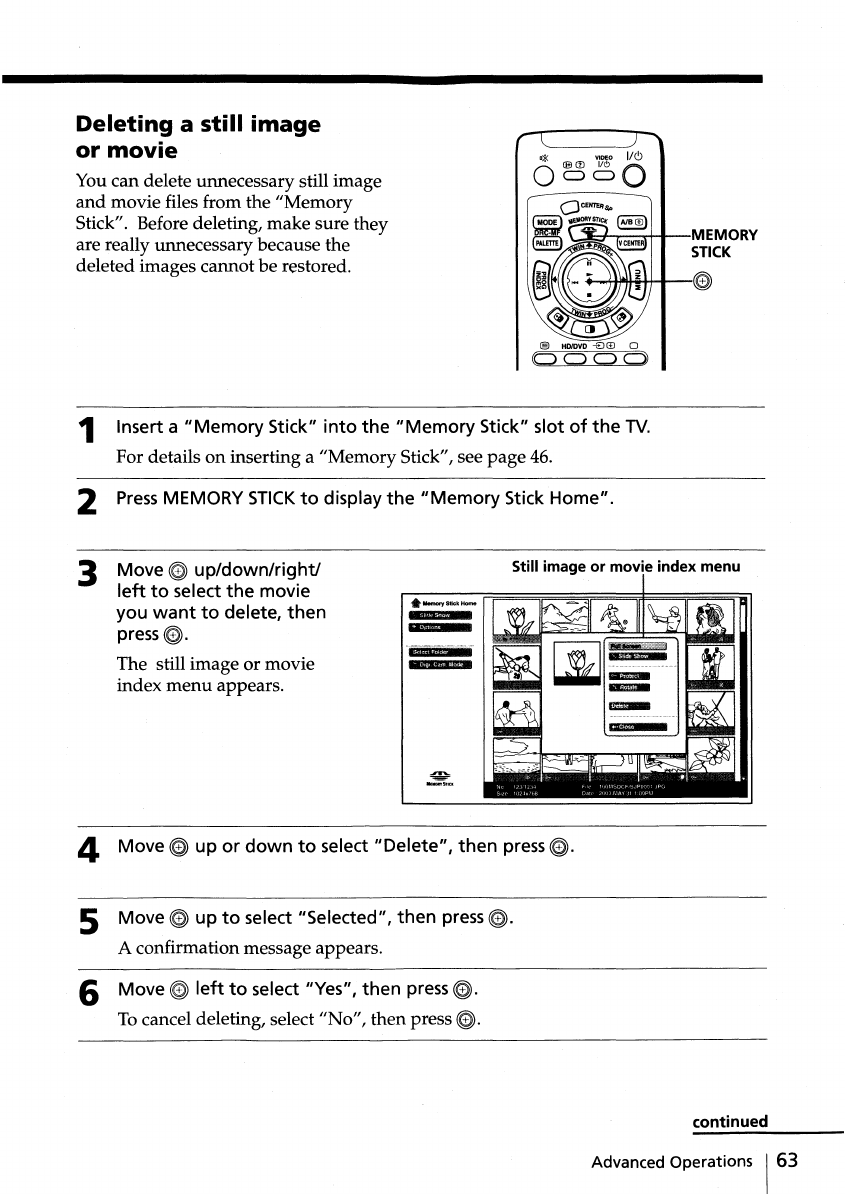
Deleting
a still
image
or
movie
You can delete unnecessary still image
and
movie files from the "Memory
Stick". Before deleting, make sure they
are really unnecessary because the
deleted images cannot be restored.
~+-r~~-MEMORY
STICK
____
~...w++-+--(@
1 Insert a
"Memory
Stick"
into
the
"Memory
Stick" slot
of
the
TV.
For details on inserting a "Memory Stick", see page 46.
2
Press
MEMORY
STICK
to
display
the
"Memory
Stick Home".
3 Move
(@
up/down/right!
left
to
select
the
movie
you
want
to
delete,
then
press
(@.
The still image or movie
index
menu
appears.
• Memory Stick Home
."K-
.ia
"iijijj#~1qh.jj"
_Me';lij.·e
Still image or movie index menu
4 Move
(@
up or
down
to
select
"Delete",
then
press
(@.
5 Move
(@
up
to
select "Selected",
then
press
(@.
A confirmation message appears.
6 Move
(@
left
to
select "Yes", then press
(@.
To cancel deleting, select "No", then press
(@.
continued
Advanced Operations
163


















