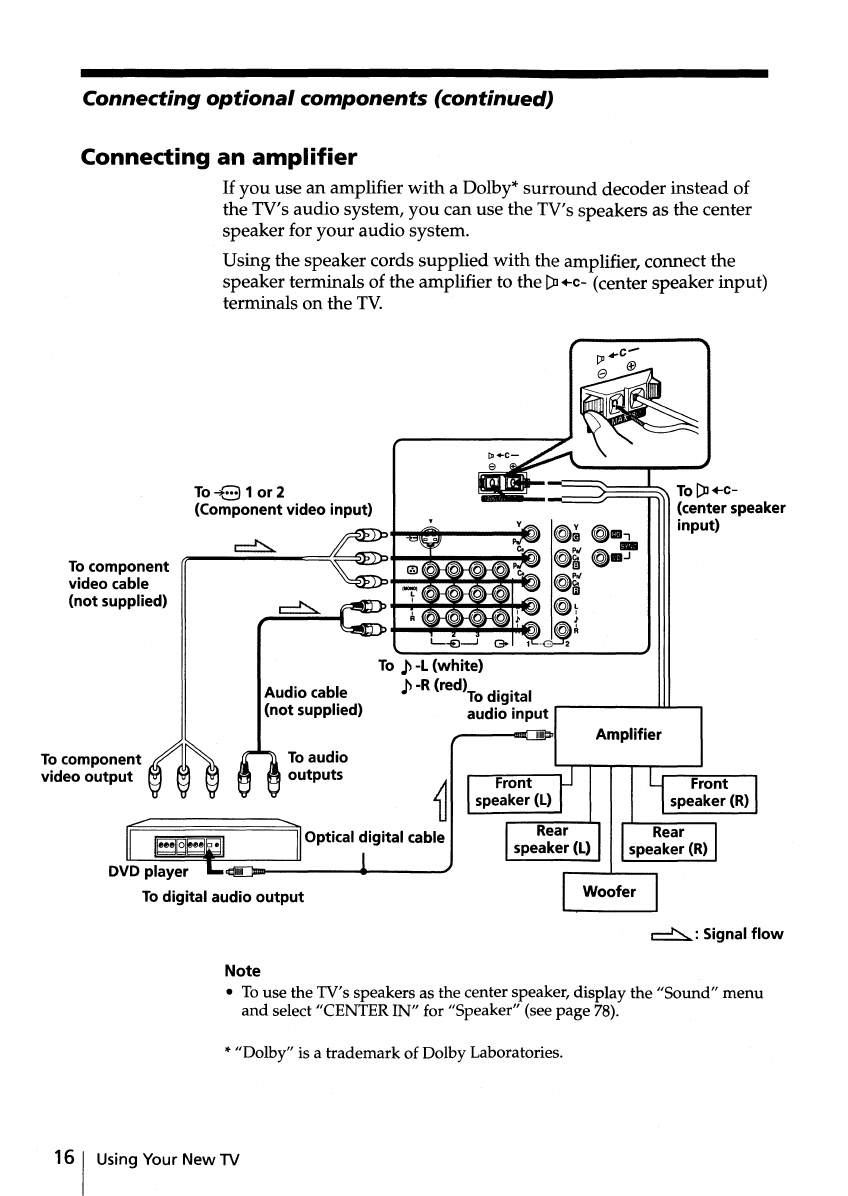
Connecting
optional
components (continued)
Connecting an
amplifier
If
you
use an amplifier
with
a Dolby*
surround
decoder instead of
the TV's audio system,
you
can use the TV's speakers as the center
speaker for
your
audio system.
Using the speaker cords supplied
with
the amplifier, connect the
speaker terminals of the amplifier to the
[):J+c- (center speaker input)
terminals on the
TV.
-iIJIiII;~-=====!r===r,,\
To
[):J
+c-
(center speaker
input)
To~81
or2
(Component video input)
To component
video cable
(not supplied)
Amplifier
To
.p
-L (white)
.p
-R (red)
..
To digital
audio input
To audio
outputs
Audio cable
(not supplied)
DVD player
To digital audio output
To component
video output
~:
Signal
flow
Note
• Touse the TV's speakers as the center speaker, display the "Sound"
menu
and
select "CENTER IN" for "Speaker" (see page 78).
* "Dolby" is a trademark of Dolby Laboratories.
16
1 Using Your
New
TV


















