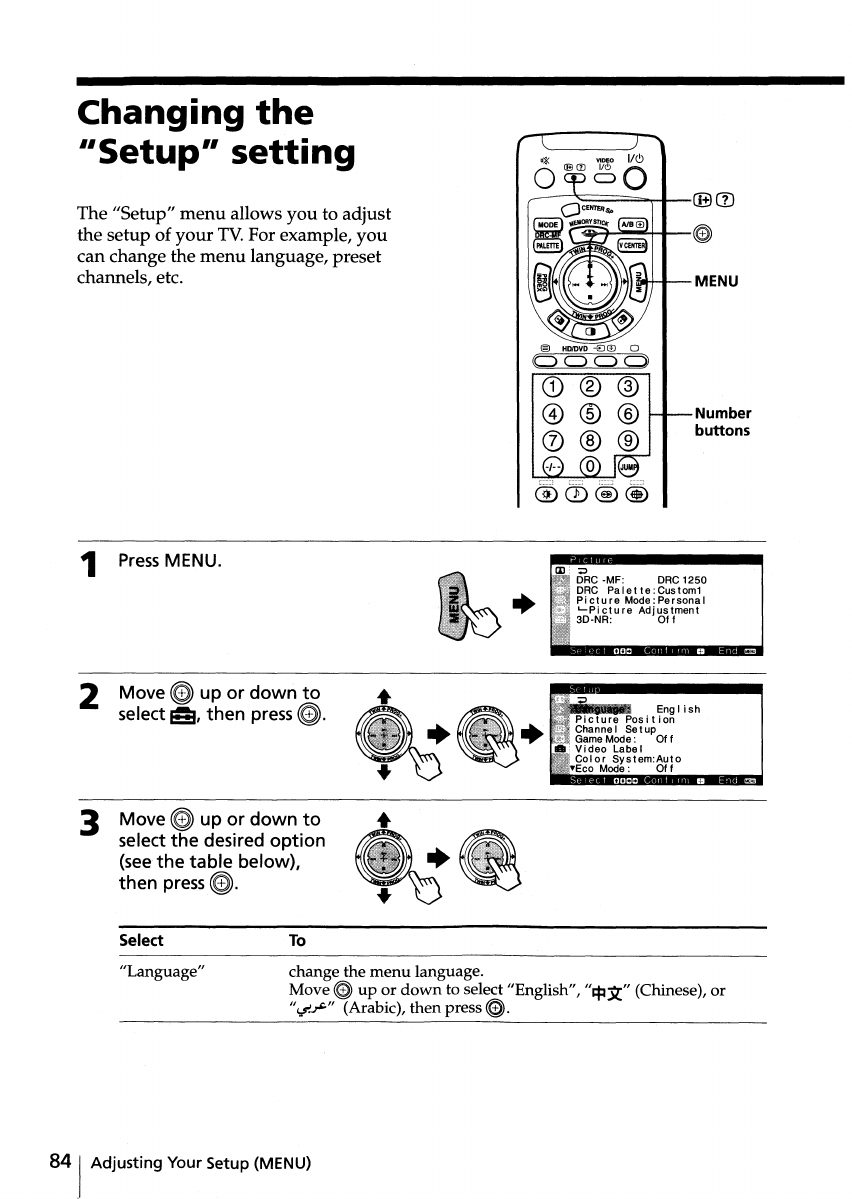
Changing
the
··Setup" setting
The "Setup"
menu
allows you to adjust
the setup of
your
TV.
For example,
you
can change the
menu
language, preset
channels, etc.
1
Press
MENU.
•
tll~I~-+-+-MENU
Number
buttons
:;J
ORC -MF: ORC1250
ORC Pal et
te:
Custom1
Picture
Mode:
Personal
L...
Pic
tu
reAd
j us tment
30-NR:
Of f
2
3
Move
~
up or
down
to
select
~,
then press
~.
Move
~
up or
down
to
select
the
desired option
(see-
the
table
below),
then
press(@).
•
+
. Eng
Ii
sh
Picture
Posi
t
ion
Channe I Set up
Game Mode: Of f
Video
Label
Color
System:Auto
Eco Mode: Of f
Select
"Language"
To
change the
menu
language.
Move
~
up or
down
to select "English",
"q:aSl.."
(Chinese), or
"~~"
(Arabic),
then
press~.
841
Adjusting Your Setup (MENU)


















