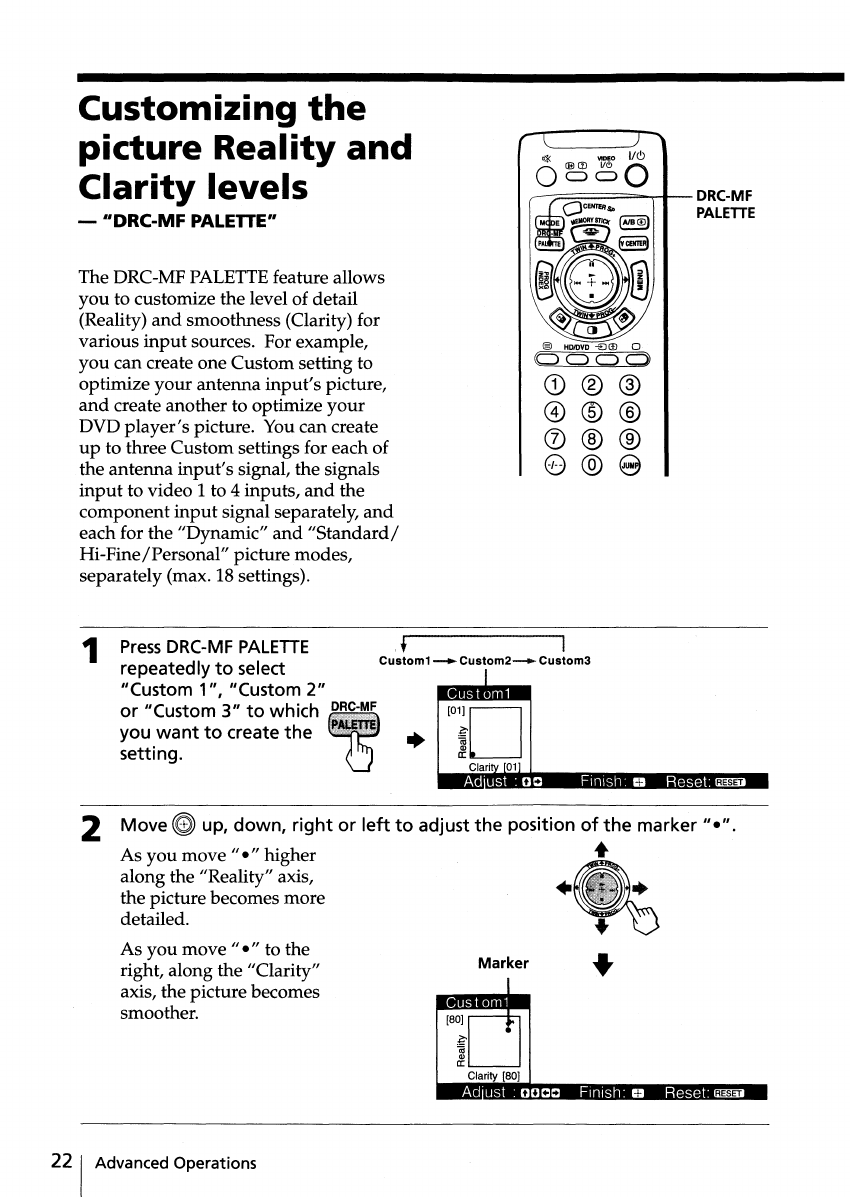
Customizing
the
picture Reality
and
Clarity
levels
-
"DRC-MF
PALETTE"
The DRC-MF PALETTEfeature allows
you
to customize the level of detail
(Reality)
and
smoothness (Clarity) for
various
input
sources. For example,
you
can create one Custom setting to
optimize
your
antenna
input's
picture,
and
create another to optimize
your
DVD
player's
picture. Youcan create
up
to three Custom settings for each of
the antenna
input's
signal, the signals
input
to video 1 to 4 inputs,
and
the
component
input
signal separately,
and
each for the "Dynamic"
and
"Standard/
Hi-Pine/Personal" picture modes,
separately (max. 18 settings).
-----::;;;=:::::::::=;;;;;;;;;;,.,~-
DRC-MF
PALETTE
1
Press
DRC-MF
PALETTE
repeatedly
to
select
"Custom 1", "Custom 2"
or "Custom 3"
to
which
you
want
to
create
the
setting.
,t I
Custom1--...
Custom2--+-
Custom3
+
[OiD
Clari 01
I • t +
-t-
••
• RESET
•
As
you
move"
."
higher
along the "Reality" axis,
the picture becomes more
detailed.
2 Move
~
up,
down,
right
or
left
to
adjust
the
position
of
the
marker"·"
.
..
As you
move"
."
to the
right, along the "Clarity"
axis, the picture becomes
smoother.
Marker
•
+
•••
RESET
221
Advanced Operations


















