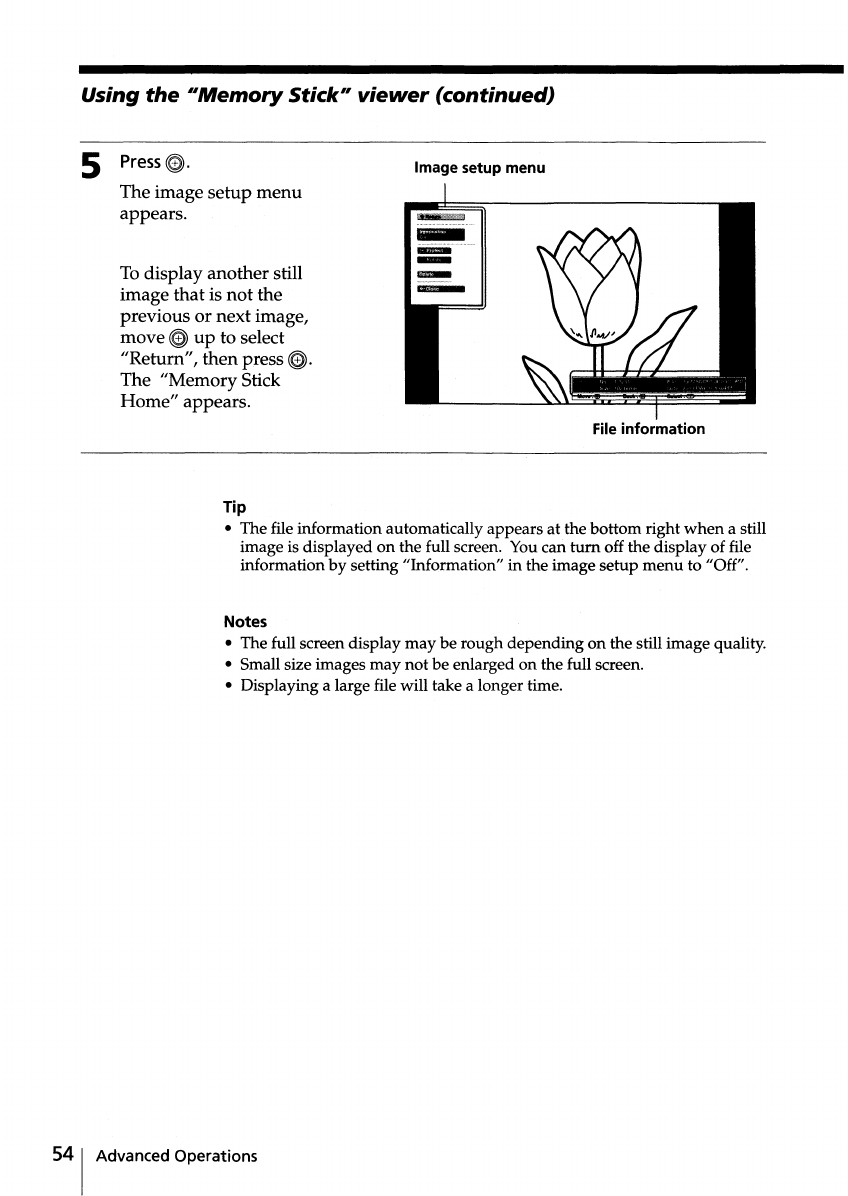
Using
the
IIMemory
Stick
l l
viewer
(continued)
5
Press~.
The image
setup
menu
appears.
To display another still
image that is
not
the
previous or next image,
move
~
up to select
"Return", then press
~.
The "MemoryStick
Home"
appears.
Image setup menu
File information
Tip
• The file information automatically appears at the bottom right
when
a still
image is displayed on the full screen. You can
tum
off the display of file
information by setting "Information" in the image setup
menu
to "Off".
Notes
• The full screen display
may
be rough depending on the still image quality.
• Small size images
may
not be enlarged on the full screen.
• Displaying a large file will take a longer time.
541
Advanced Operations


















