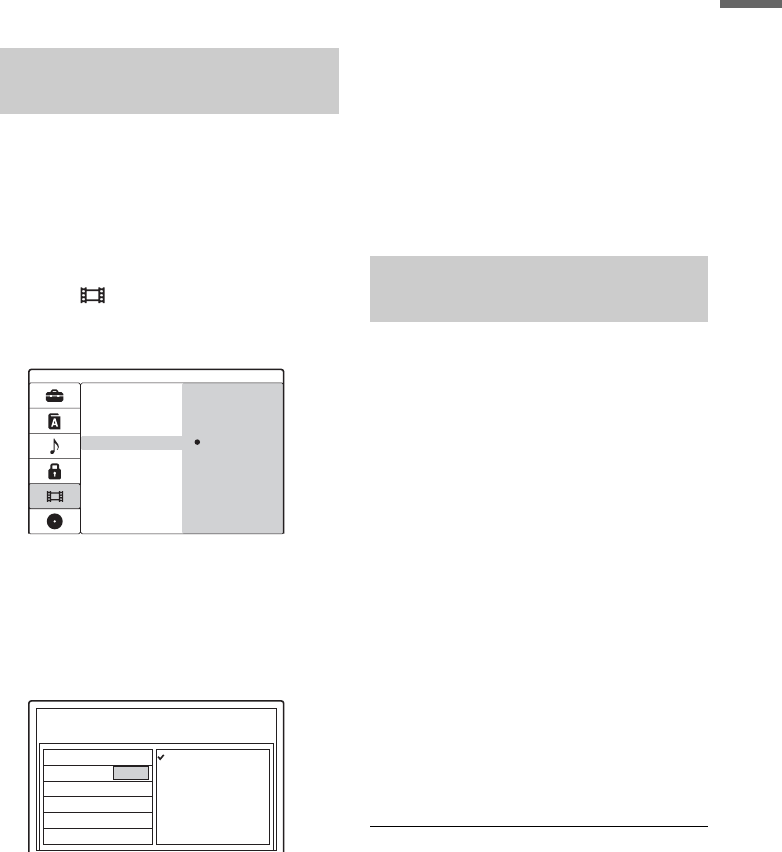
19
Hookups and Settings
To return to the previous step
Press O RETURN or < according to the
display.
z Hint
If you want to run “Initial Setup” again, select the
relevant setup items from the Setup menu (page 62).
1 Turn on the recorder and the cable box/
satellite receiver.
2 Press SYSTEM MENU to turn on the System
Menu.
3 Select [Setup] and press ENTER.
The Setup display appears.
4 Select [Video] and press ,.
5 Select [Set-Top Box Control] and press
,.
6 Select [On] and press ENTER.
The display shows the current setting for the
cable box/satellite receiver control.
7 Select [Edit] and press ENTER.
The display for setting the cable box/satellite
receiver control appears.
8 Select an option and press ENTER.
[Device Type]: Selects the type of cable box/
satellite receiver.
[Brand]: Selects the brand name of cable box/
satellite receiver. Press </, to select the
brand name initial and press ENTER. Then
select the brand and press ENTER.
[Number of Digits]: Selects the number of
digits for your cable box/satellite receiver’s
channel.
[ENTER key]: Selects whether you need to
press the ENTER button each time after
entering the channel number.
[Key Speed]: Selects the speed to send
commands to the cable box/satellite receiver.
[Test]: Checks that the control works
correctly (see below).
1 Select [Test] in step 8 above and press
ENTER.
2 Check the overall connection and press
ENTER.
3 Check that the cable box/satellite receiver
is turned on, and press ENTER.
4 Press </, to select a code for the
recorder’s remote and press ENTER.
5 Press </M/m/, to enter a channel (any
channel), select [OK], and press ENTER.
6 Check if the same channel is selected on
the cable box/satellite receiver.
• If the same channel is not selected, return to
step 4 by pressing O RETURN repeatedly
and try one of the other code(s) until you
find the one that works.
7 Select [Yes] and press ENTER.
8 Select [Exit] and press ENTER to close the
display.
Setting up the cable box/satellite
receiver control
On
Disc Record Mode
DV Input
Auto Chapter
Set-Top Box Control
Set-Top Box Edit
Off
Device Type
Brand
Number of Digits
ENTER Key
Cable Box
Satellite Box
Digital Video Recorder
Other Set-Top Boxes
Key Speed
Test
Set-Top Box Edit
A
Checking the cable box/satellite
receiver control setting
,continued


















