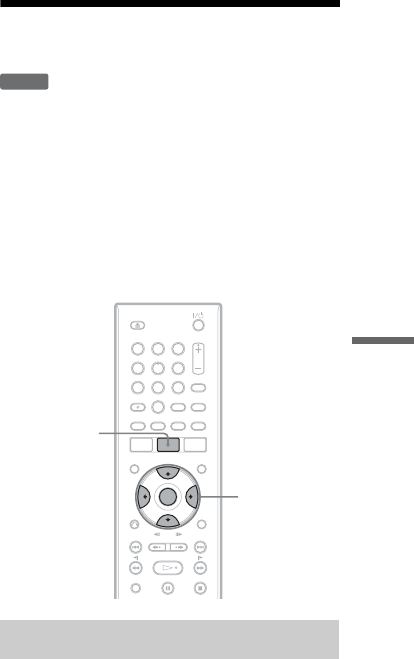
57
Erasing and Editing
b Note
If a message appears and indicates that no more chapter
marks can be added, you may not be able to record or edit.
Editing a Playlist
Playlist edit allows you to edit or re-edit without
changing the actual recordings.
This section explains edit options available only
for Playlist titles. Edits explained in the previous
sections are also applicable if so indicated.
b Notes
• If you edit an original title after creating a Playlist title,
the results may affect the derived Playlist title.
• The picture may pause when an edited scene is played.
1 Press TITLE LIST to turn on the Title List
(Original).
Press TITLE LIST again if the Title List
(Playlist) appears.
2 Select a title, and press ENTER.
The sub-menu appears.
[Search]: Displays the search options.
[Chapter]: Displays the Chapter List
(Original). When you want to add an
original chapter as a Playlist title, select
this and press ENTER. After the Chapter
List (Original) appears, select the chapter
and press ENTER, and then go to step 3.
[Playlist]: Allows you to create a new Playlist
title, or add contents to an existing Playlist
title.
3 Select [Playlist], and press ENTER.
Creating a Playlist title
-
RWVR
</M/m/,,
ENTER
TITLE LIST
123
456
789
0
,continued


















