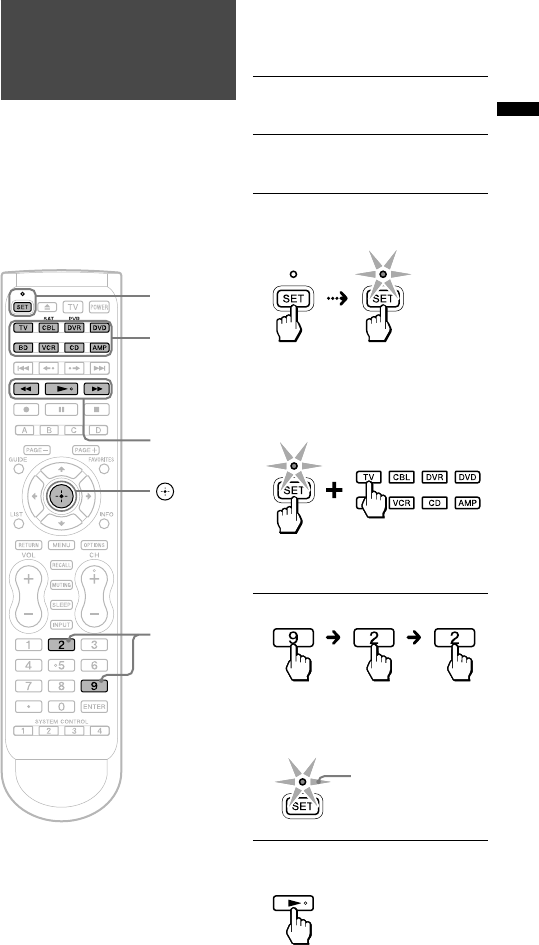
15
Controlling Devices
RM-VLZ620_U (US) 4-170-639-12(1)
Searching for the
Manufacturer’s Code
for Non-Sony Devices
If you cannot find the
manufacturer’s code in the supplied
“Manufacturer’s Code List,” set the
code using the Search function.
Note
If no operations are performed for 10
seconds while setting, the setting will be
canceled, and must be restarted.
SET/SET
indicator
9, 2
Device
Select
buttons
,
,
Example: To set the
manufacturer’s code for your
TV
1 Power on the device with its
power switch.
2 Aim the RM-VLZ620 at the
device you want to set.
3 Press and hold SET for more
than 3 seconds.
The SET
indicator
lights up.
While keeping SET held
down, press the desired
Device Select button, then
release both buttons.
The selected Device Select button
lights up.
4 Enter 9 - 2 - 2.
The SET indicator flashes three
times to indicate that the setting
mode has been entered.
3 flashes
5 Press and hold to start
searching.


















