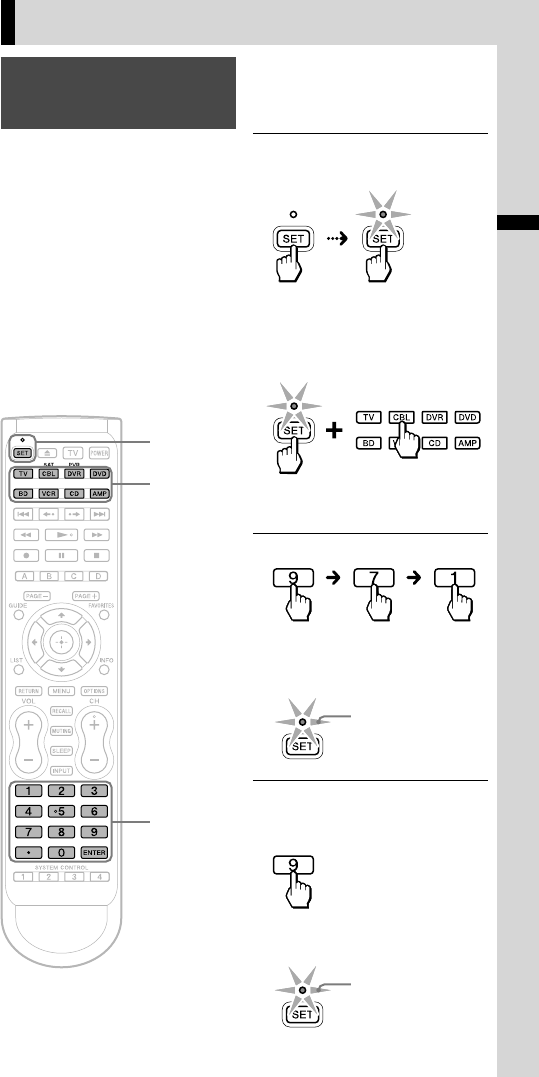
27
Additional Features
RM-VLZ620_U (US) 4-170-639-12(1)
Assigning a Channel to
Each Number Button
Channel selecting procedures can be
programmed to the number
buttons (0 – 9) for each device
mode, which allows you to select any
channel number directly with a
single press of a number button.
Notes
If another channel has already been set on
a button, it will be overwritten with the
new one.
If the button has already learned a
function, you cannot assign a channel.
Once a number button has been
programmed, it cannot function as a
regular number button.
SET/SET
indicator
Number
buttons,
ENTER
Device
Select
buttons
Example: To assign a channel
to number button 9 in CBL
mode
1 Press and hold SET for more
than 3 seconds.
The SET
indicator
lights up.
While keeping SET held
down, press the desired
Device Select button, then
release both buttons.
The selected Device Select button
lights up.
2 Enter 9 - 7 - 1.
The SET indicator flashes three
times to indicate that the setting
mode has been entered.
3 flashes
3 Press the number button
where you want to assign the
channel.
The SET indicator flashes three
times.
3 flashes
Additional Features


















