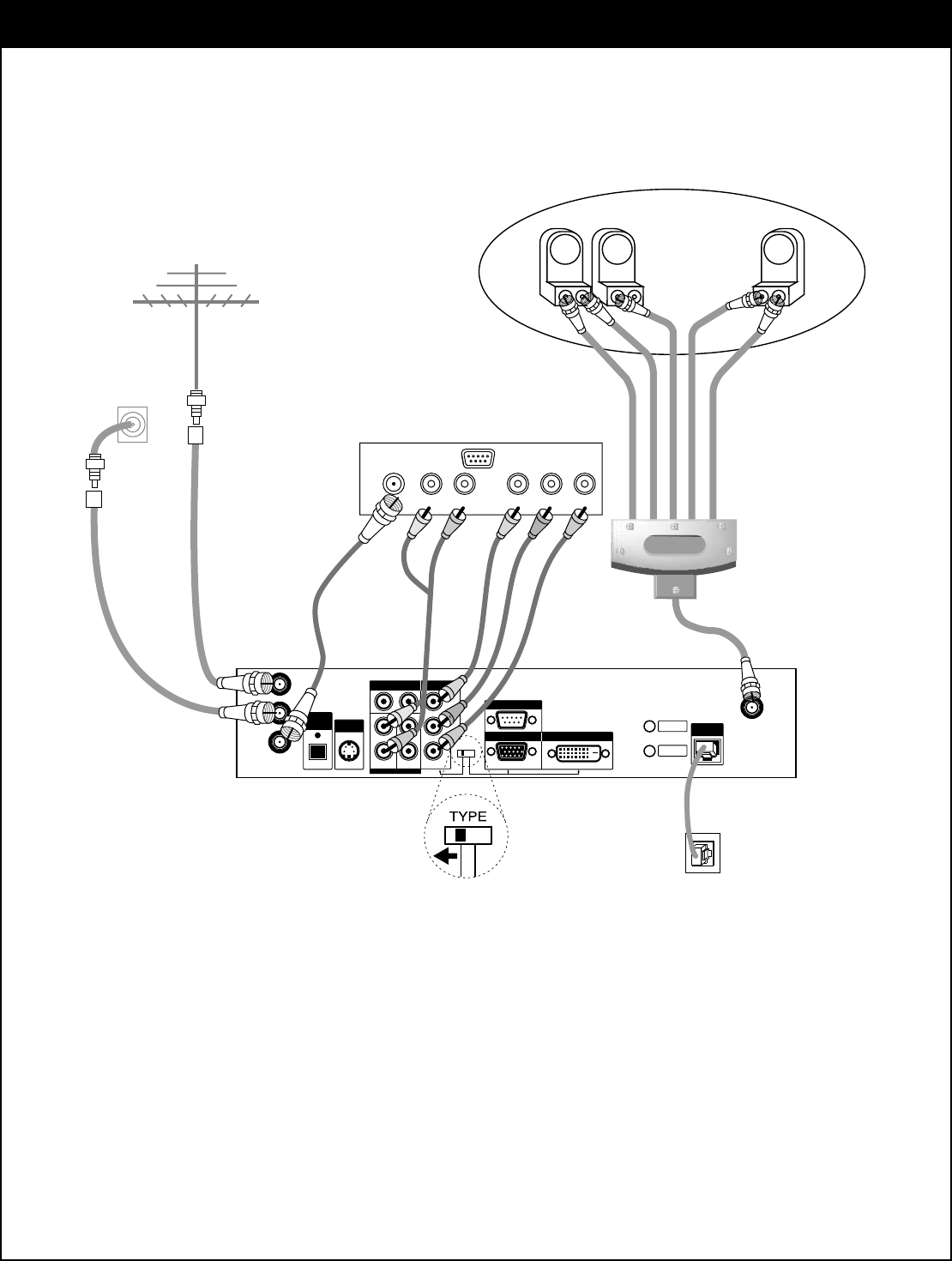
28
3-5. TV Connection - HD Monitor (Y/Pb/Pr type)
TV Viewing
1.
Connect the “OUT TO TV” jack on the DIRECTV
®
HD Receiver to the “ANT IN” jack on your TV using a coaxial
RF cable.
2.
Connect the “COMPONENT OUT” jacks on the DIRECTV HD Receiver to the “COMPONENT IN” jacks of your TV
using RCA-type cables. (The “TYPE” switch must be set toward the “Y/Pb/Pr” jacks.)
3.
Connect the L/R “AUDIO OUT” jacks on the DIRECTV HD Receiver to the L/R “AUDIO IN” jacks on your TV using
RCA-type cables.
(1080i/720p/480p)(1080i/720p/480p)
RGB OUT
DATA PORT
DVI-HDTV OUT
SATELLITE
IN
TYPE
CABLE IN
ANT IN
OUT TO TV
Y
COMPONENT OUT
(1080ii/720p/480p/480ii)
Pr
1
L2
R2R1
L1
2
AUDIO OUT
Pb
OPTICAL
DIGITAL
AUDIO
OUT
S VIDEO
OUT
VCR
CONTROL
RF
REMOTE
(1080ii/720p/480p/480ii)
PHONE
JACK
VIDEO OUT
HD-Ready TV
ANT.IN Y Pb PrLR
Phone wall jack
LNB
Sat B
LNB
Sat C
LNB
Sat A
Dish
5x4 Multi-switch
Output
Antenna
Cable TV
wall jack


















