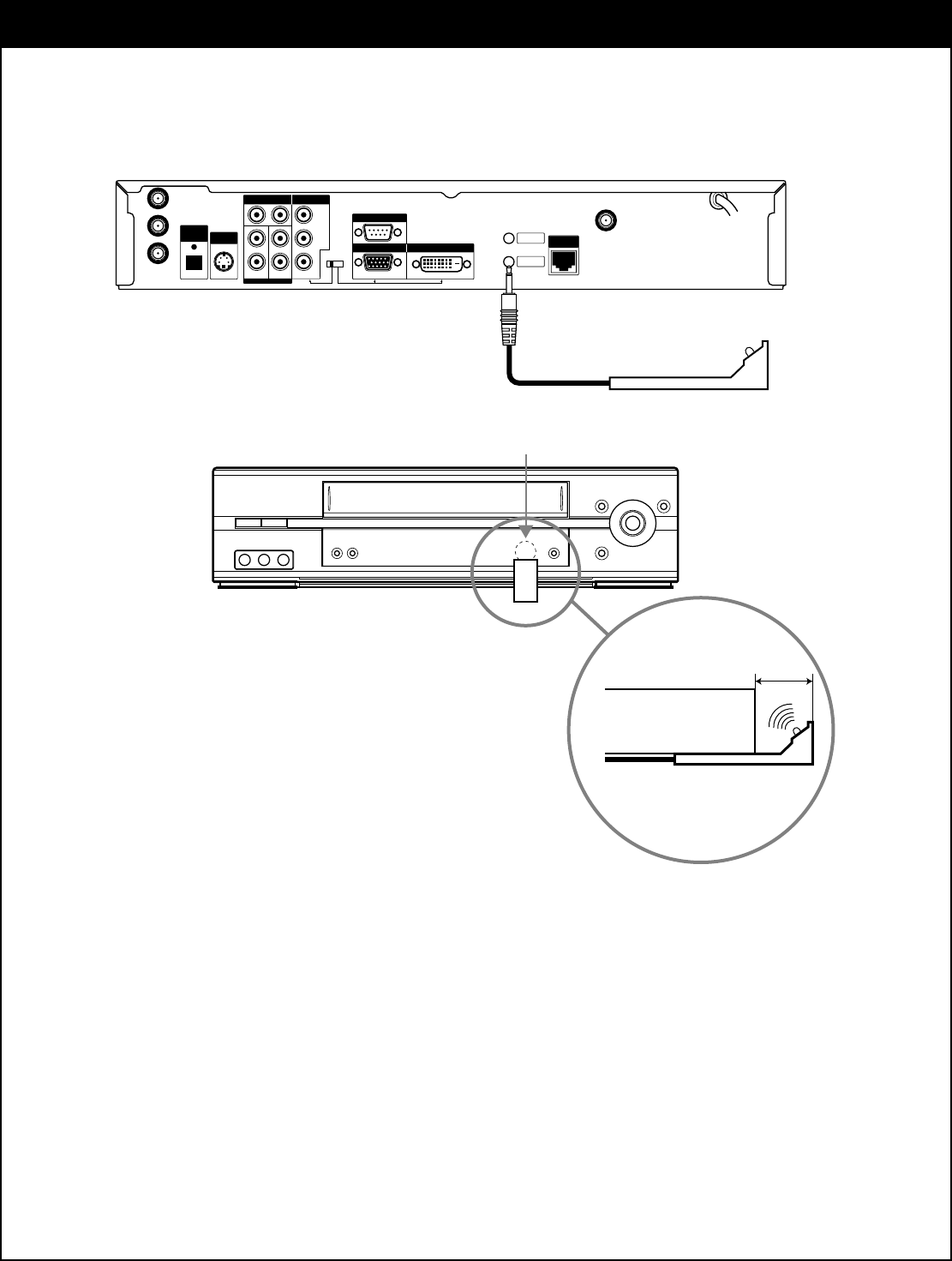
32
3-6. VCR Connection - VCR Controller
Connect the VCR Controller to allow the Timer and Rec feature to automatically operate your VCR. See “VCR Control
Setup “ on page 111 for information about setting up the Digital Satellite Receiver to work with your VCR.
1. Connect the VCR Controller to the VCR CONTROL jack on the DIRECTV
®
HD Receiver.
2. Place the VCR Controller under and in front of the VCR. The VCR controller must extend just in front of the
infrared sensor of the VCR.
Note: If the infrared sensor is not marked on your VCR, shine a flashlight into the front panel of the VCR to
locate the sensor.
(1080i/720p/480p)
RGB OUT
DATA PORT
DVI-HDTV OUT
SATELLITE
IN
TYPE
CABLE IN
ANT IN
OUT TO TV
Y
COMPONENT OUT
(1080ii/720p/480p/480ii)
Pr
1
L2
R2R1
L1
2
AUDIO OUT
Pb
OPTICAL
DIGITAL
AUDIO
OUT
S VIDEO
OUT
VCR
CONTROL
RF
REMOTE
(1080ii/720p/480p/480ii)
PHONE
JACK
VIDEO OUT
VCR (front view)
VCR (side view)
1/2" to 1"
IR Sensor
VCR Controller


















