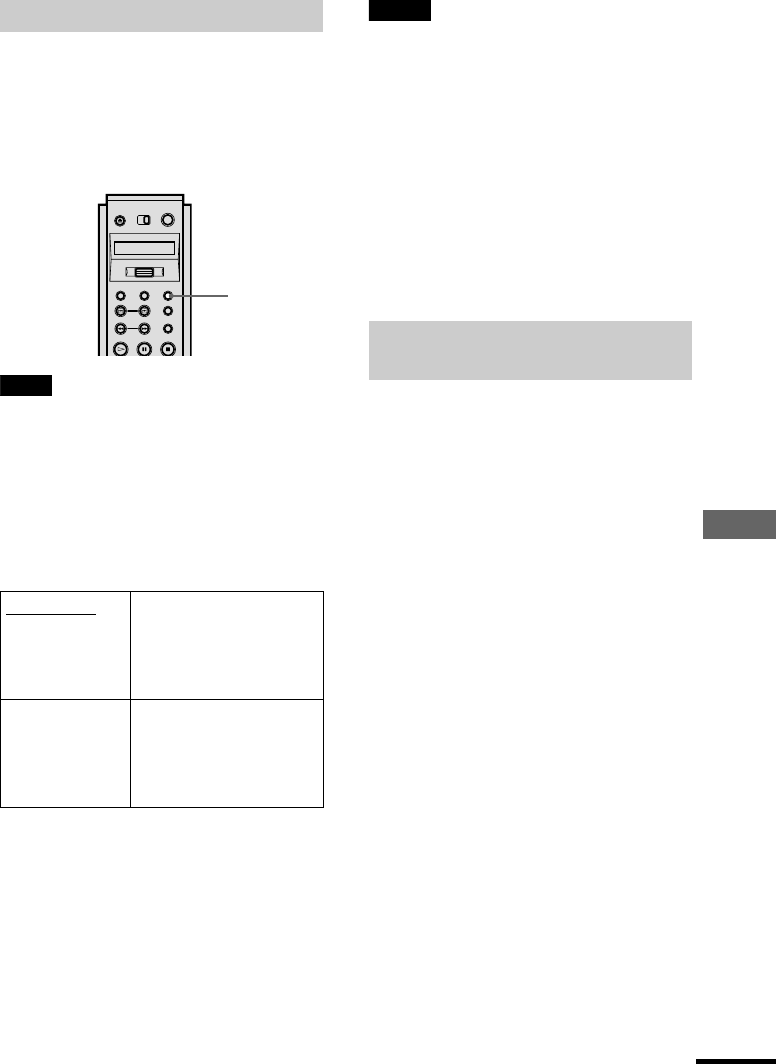
Settings and Adjustments
87
The player can store one scene in memory for
both the background and startup screen.
During playback, when you find a scene to be
stored in memory, press PICTURE
MEMORY.
The picture is stored in memory.
Note
If you operate the player while the picture is being
stored in memory, the player will fail to store the
picture.
xCOMPONENT OUT
This will change the type of signal output
from the COMPONENT VIDEO OUT jacks
on the player. See page 101 for more
information about the different types.
z
When the player outputs a Progressive video
signal, “PROGRESSIVE” appears in the front panel
display.
Notes
• If you select “PROGRESSIVE” when you connect
the player to a TV that cannot accept the signal in
progressive format (525p), the image quality will
deteriorate. In this case, set the COMPONENT
VIDEO OUT/SCAN SELECT switch on the back
panel of the player to INTERLACE. Then set
“COMPONENT OUT” to “INTERLACE” when
you can see the TV screen correctly, and reset
COMPONENT VIDEO OUT/SCAN SELECT
switch to SELECTABLE.
• “PROGRESSIVE” does not work for PAL signals.
Even if you set “COMPONENT OUT” to
“PROGRESSIVE”, the output signal is
automatically switched to interlace format for PAL
signals.
You can fine-tune the Progressive (525p)
video signal output when you select
“PROGRESSIVE” in “COMPONENT
OUT” of the “SCREEN SETUP” display and
connect the player to the TV that is able to
accept the video signal in progressive format
(525p).
xMODE (Conversion Modes)
DVD software can be divided into two types:
film based software and video based
software. Video based software is derived
from TV, such as dramas and sit-coms, and
displays images at 30 frames/60 fields per
second. Film based software is derived from
film and displays images at 24 frames per
second. In order for these images to appear
natural on your screen when output in
PROGRESSIVE mode (60 frames per
second), the progressive video signal needs
to be converted to match the type of DVD
software that you are watching. For more
information about conversion modes, see
“Progressive conversion methods of Film
based and Video based software.”
Storing a picture in memory
INTERLACE This outputs the signal in
interlace format. Select this
when you are connected to a
standard (interlace format)
TV.
PROGRESSIVE This outputs the signal in
progressive (525p) format.
Select this when you have a
TV that can accept
progressive signals.
PICTURE
MEMORY
When “PROGRESSIVE” is selected in
“COMPONENT OUT”
continued


















