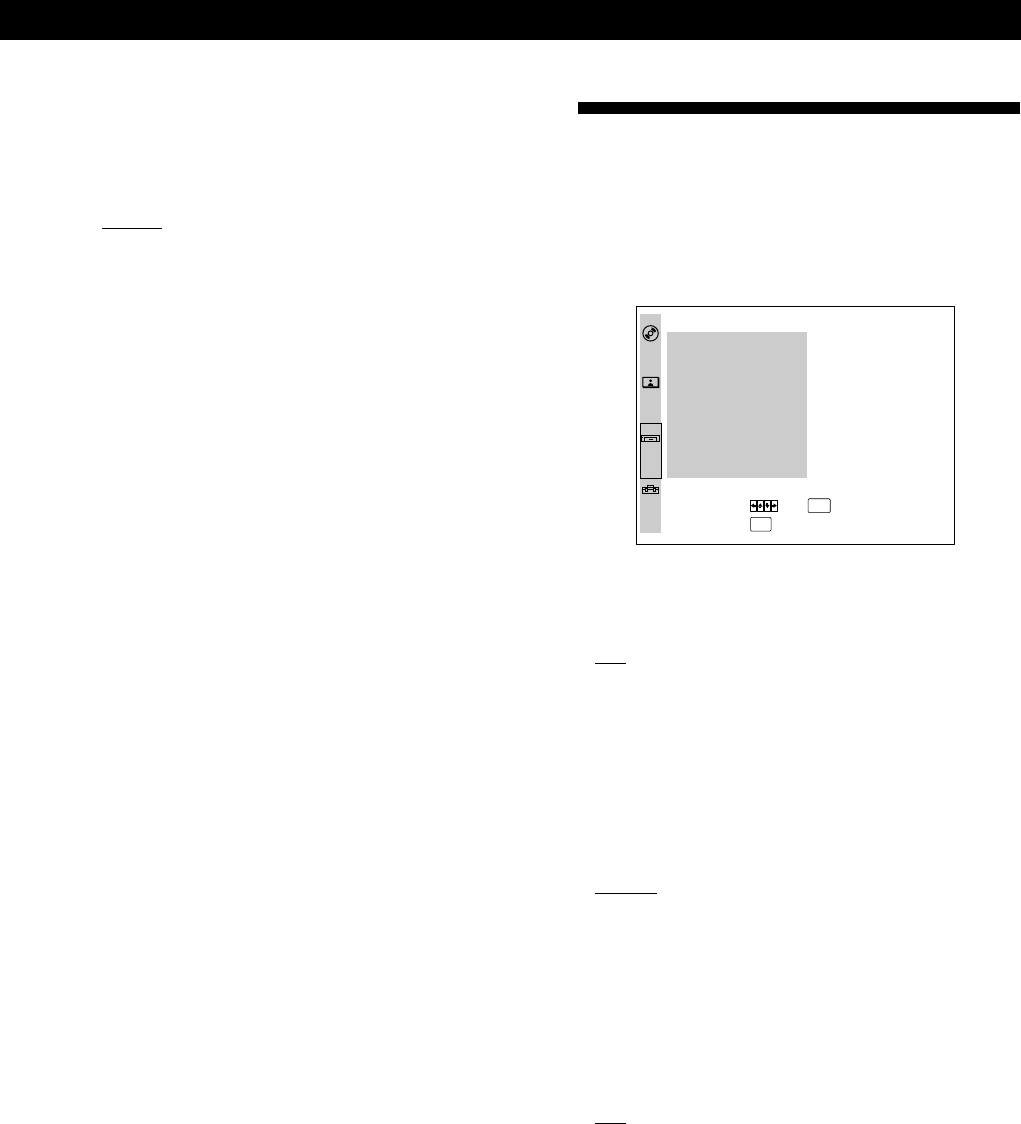
Locating a Scene or Track You Want
45
EN
Locating a Scene or Track You Want
Locating a Scene or Track You Want
Settings and Adjustments
Settings and Adjustments
pSHARPNESS
Adjusts the picture sharpness. The higher the value is, the
sharper the picture.
• ADJUST/ –5 ~ 0 ~ 5: adjusts the value for the picture
sharpness.
• 0 RESET: resets the value to “0.”
pMEMORY SET
Saves up to 3 sets of your own adjustments of “VIDEO
CONTROL” in memory.
• RESET: resets all the sets of the adjustments saved in
memory to the factory setting.
• 1: saves the current set of your own adjustments in memory
“1.”
• 2: saves the current set of your own adjustments in memory
“2.”
• 3: saves the current set of your own adjustments in memory
“3.”
Notes
• Depending on the DVD or VIDEO CD, the effects of the
adjustments may be difficult to see.
• If you select the higher or lower value for “BRIGHTNESS“,
the picture noise may appear depending on the TV.
INITIAL
SET UP
AUTO PLAY
:
PLAY
MODE
DIMMER
AUDIO DRC
L / R / STEREO
:
:
:
STEREO
VIDEO
CONTROL
PAUSE MODE
BACKGROUND
AUTO
BLUE
ON
:
CUSTOM
SET UP
AUDIO ATT
CD BACKGROUND
:
:
:
OFF
BRIGHT
OFF
OFF
ENTER
MENU
To set, press ,then .
To quit, press .
Settings for Display and Sound
(CUSTOM SETUP)
“CUSTOM SETUP” allows you to set the display and
sound according to the playback conditions.
Default settings are underlined.
pAUTO PLAY
Selects the setting of Auto Play when you connect the AC
power cord to the AC outlet.
• OFF: does not start playing a disc automatically.
• TIMER: starts playing a disc automatically when you
connect the AC power cord to the AC outlet. By connecting
a timer (not supplied), you can start playing at any time
you want.
• DEMO1: starts playing the demonstration 1 automatically.
• DEMO2: starts playing the demonstration 2 automatically.
pDIMMER
Adjusts the lighting of the front panel display.
• BRIGHT: makes the front panel display bright.
• DARK: makes the front panel display dark.
• OFF: turns off the lighting of the front panel display.
pAUDIO DRC (Dynamic Range Control)
Controls the audio dynamic range when you play a DVD.
This affects the output from the DIGITAL OUT connectors
only when “DVD DIGITAL OUT” in ”INITIAL SETUP” is set
to “PCM,” and the output from the LINE OUT (AUDIO 1,2)
connectors (page 47).
• OFF: Normally select this position.
• ON: makes the sound clear with the volume turned down
at night, etc.
Note
When you play DVDs without the AUDIO DRC function,
there may be no effect on the sound.


















