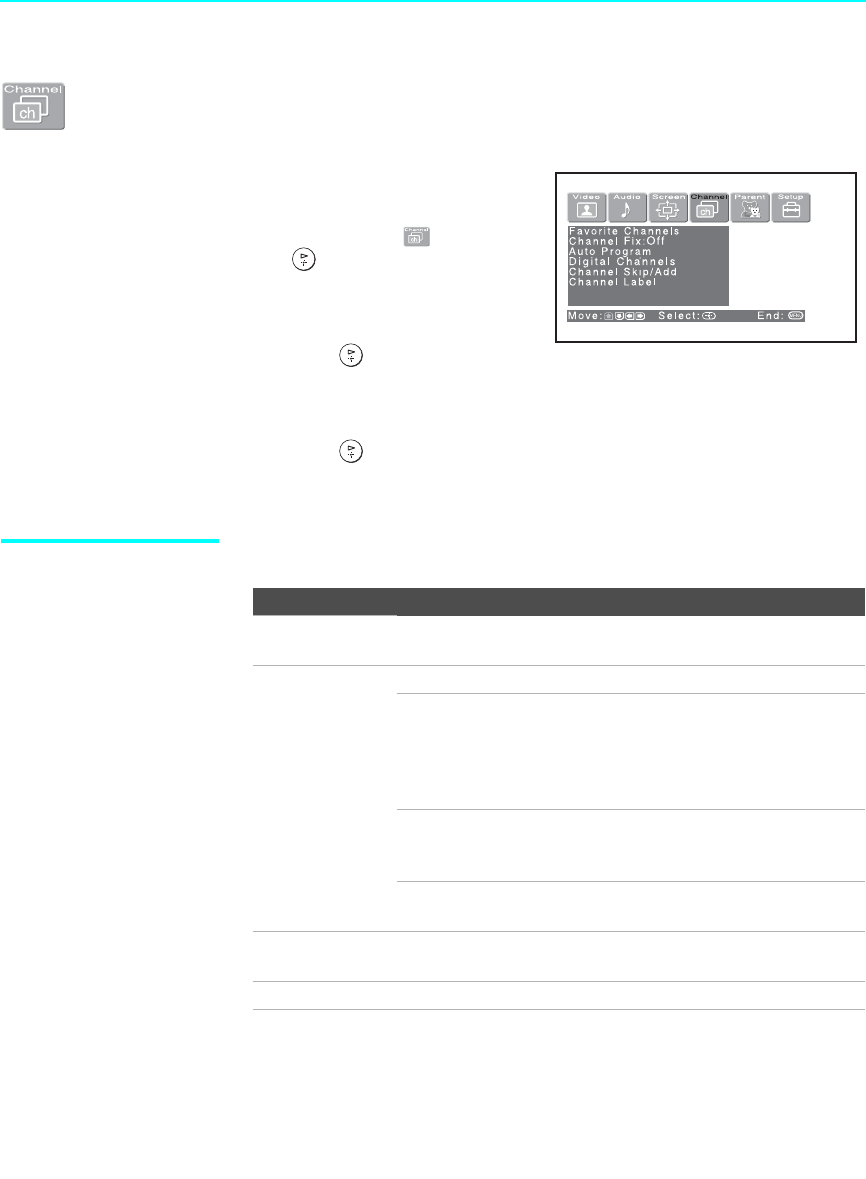
Using the Menus
96
Using the Channel Menu
To select the Channel Menu
1 Press MENU.
2 Press B or b to highlight the
Channel icon and press
.
3 Use the arrow button to scroll
through the features.
4 Press to select a feature.
That feature’s options appear.
5 Use the arrow button to scroll through the options.
6 Press to select the desired option.
7 Press MENU to exit the menu screen.
Selecting Channel
Options
The Channel menu includes the following options:
Option Description
Favorite
Channels
Let you set up a list of your favorite channels. For details, see
“Using Favorite Channels” on page 54.
Channel Fix
Useful when you
have a cable box
or satellite
receiver connected
Off Turns off Channel Fix.
2-6 “Fix” your LCD projection TV’s channel
setting to 2-6 and use the cable box, VCR or
satellite receiver to change channels. Select one
of these settings if you have connected the
device to the VHF/UHF jack.
C 2-6 Same as 2-6, except you select one of these
settings if you have connected the device to the
CABLE jack (see page 23).
Video 1 Use when connecting a cable box. TV output
should be connected through the cable box.
Auto Program Automatically programs the LCD projection TV for all
receivable channels.
Digital Channels Add Select to add digital channels.


















