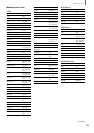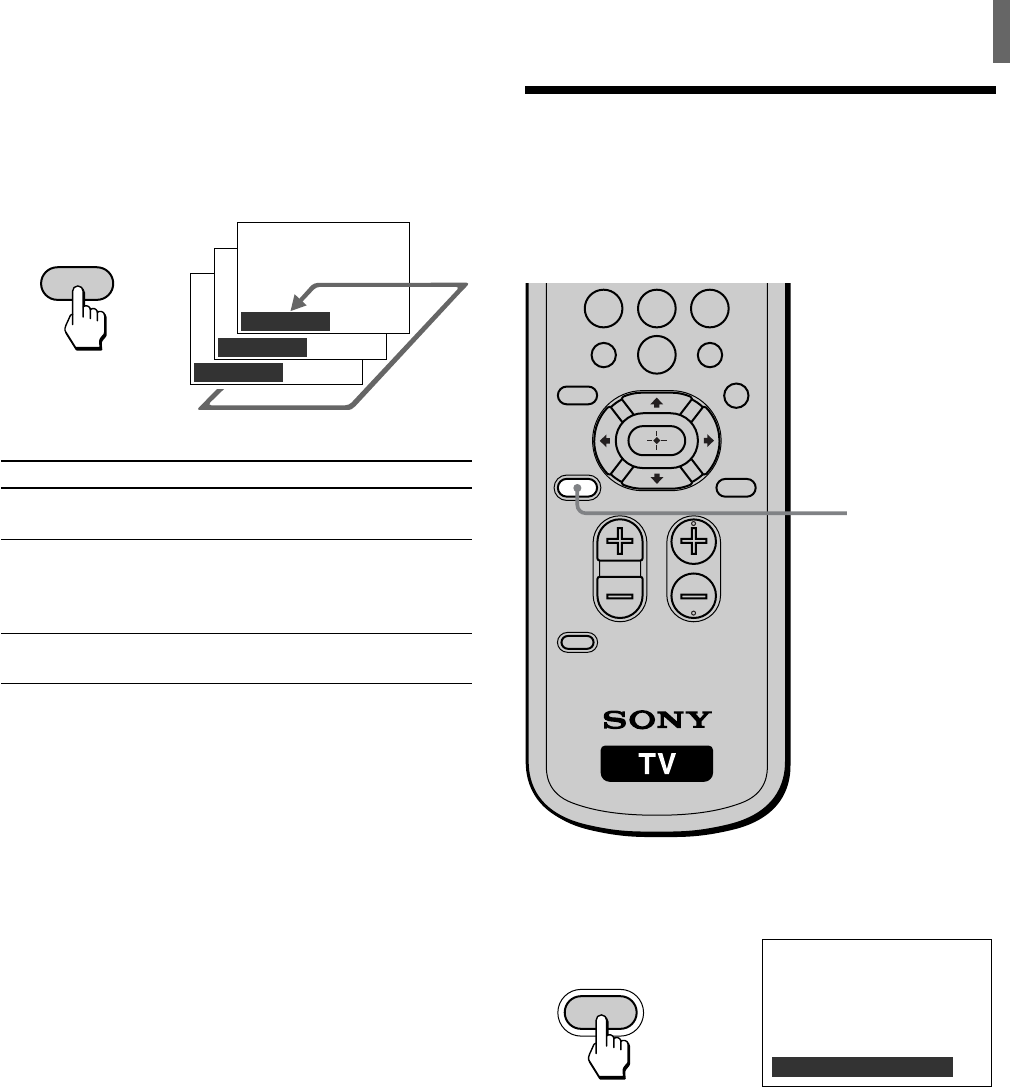
25
Watching the TV
Press PICTURE MODE repeatedly until the desired
mode appears.
Each time you press the button, the Picture Mode
changes as follows:
Picture Mode Description
Vivid
Standard
Pro
Tip
You can adjust the picture quality options, such as “Picture,”
“Brightness,” and “Color,” for each Picture Mode (See pages
34, 35).
Saving the Power
Consumption
You can save the power consumption of the TV.
Press POWER SAVING.
To cancel the Power Saving mode
Press POWER SAVING again.
“Power Saving:Standard” appears.
Tips
• If you turn off the TV while the Power Saving mode is on, the
mode stays on next time you turn on the TV.
• You can adjust picture quality options, such as “Picture” and
“Brightness,” even if the Power Saving mode is active
(See page 34). Note that if you increase “Picture” or
“Brightness,” power consumption is not reduced.
JUMP
VOL CH
ENTER
MTS/SAP
GUIDE
TV/SAT
FAVORITES
MENU
CODE SET
78
0
9
POWER
SAVING
POWER SAVING
POWER
SAVING
,
PICTURE
MODE
Vivid
Standard
Pro
,
Select for enhanced picture contrast and
sharpness.
Select to display a picture with contrast
to suit your room’s lighting conditions.
This mode is recommended for normal
viewing conditions.
Select for professional monitor-like
appearance.
Power Saving:Reduced